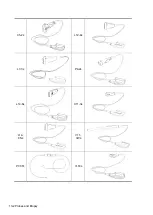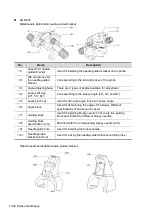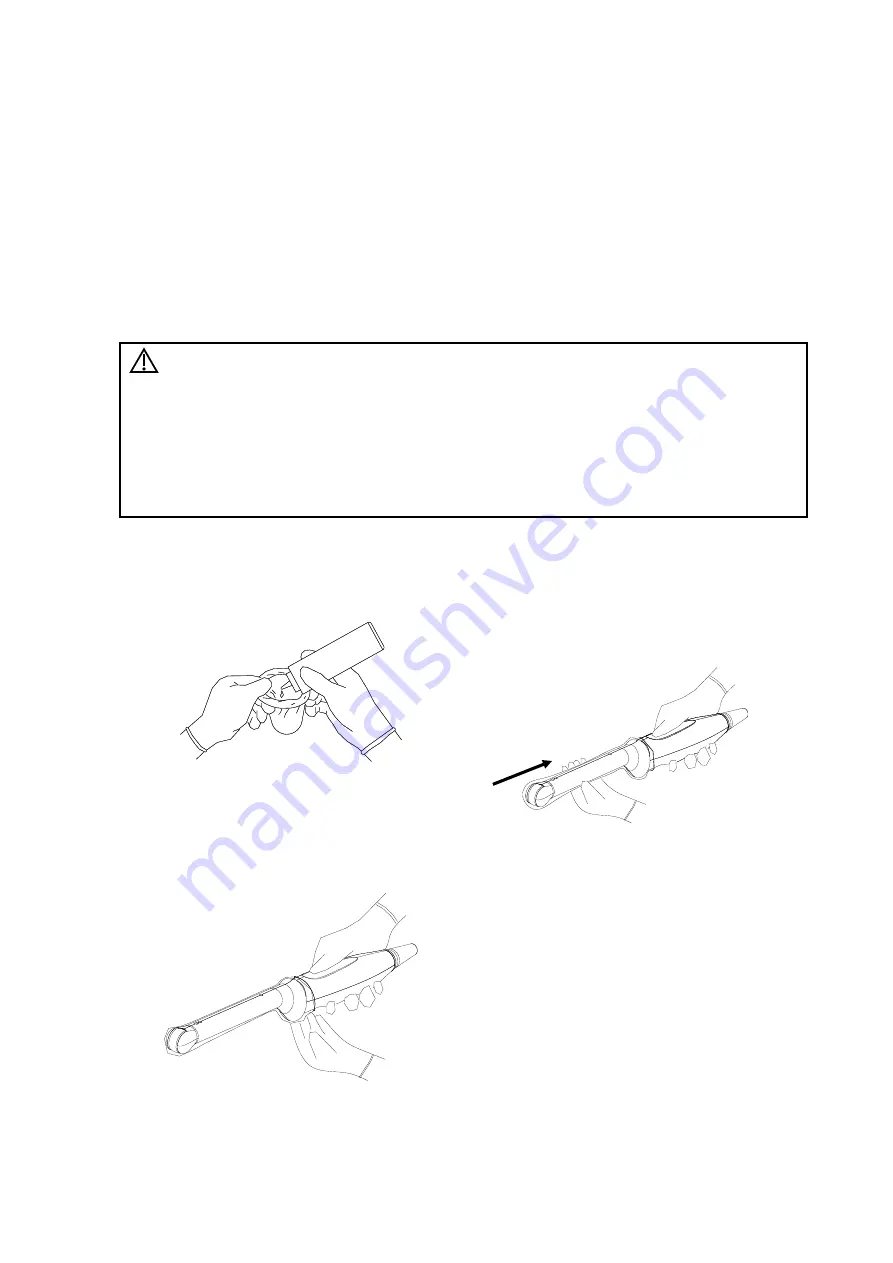
Probes and Biopsy 13-9
13.1.4 Wearing the Probe Sheath
A legally-marketed probe sheath must be installed over the probe before performing intra-cavitary
and intra-operative examinations. Protective barriers may be required to minimize disease
transmission. Probe sheaths are available for use in all clinical situations where infection is a
concern.
To order probe sheaths, contact:
CIVCO Medical Instruments Co.
102 First Street South, Kalona, IA 52247-9589 USA Tel: 1-319-656-4447
E-mail: [email protected]
http://www.civco.com
CAUTION:
Be sure to cover the probe with a new (unused) probe sheath to
prevent infection during examination. If the probe sheath packaging is
open or broken, the probe sheath may not be sufficiently sterilized.
DO NOT use the probe sheath in such circumstances.
The cover contains natural rubber latex and talc that can cause
allergic reactions in some individuals.
DO NOT use an expired probe sheath. Before using, verify that the
probe sheath is within the expiration date.
Method (for reference only):
1. Place an appropriate amount of gel inside
the sheath or on the probe acoustic lens.
Poor imaging may result if no gel is used.
2. Insert the probe into the sheath. Be sure
to use a proper sterile technique. Pull the
cover tightly over the probe acoustic lens
to remove wrinkles and air bubbles, taking
care to avoid puncturing the sheath.
3. Secure the sheath with the enclosed
elastic bands.
4. Inspect the sheath to ensure there are no
holes or tears.
Refer to the following dimension table of all probes to choose the necessary probe sheath type.
Summary of Contents for TE5
Page 1: ...TE7 TE5 Diagnostic Ultrasound System Operator s Manual Basic Volume ...
Page 2: ......
Page 6: ......
Page 12: ......
Page 24: ......
Page 36: ......
Page 54: ......
Page 110: ......
Page 115: ...Display Cine Review 6 5 6 Tap Return on the screen or tap Freeze to exit image compare ...
Page 120: ......
Page 124: ......
Page 156: ......
Page 174: ......
Page 192: ...12 18 Setup Select Advanced and do as follows Select MAPS and do as follows ...
Page 202: ...13 2 Probes and Biopsy C5 2s L12 4s L7 3s P4 2s L14 6s C11 3s L14 6Ns V11 3Ws P7 3Ts 7LT4s ...
Page 226: ...13 26 Probes and Biopsy NGB 034 NGB 035 ...
Page 250: ......
Page 272: ......
Page 276: ...A 4 Wireless LAN Tap Add Manually create a network profile to set ...
Page 282: ......
Page 318: ......
Page 322: ......
Page 323: ...P N 046 006959 07 1 0 ...