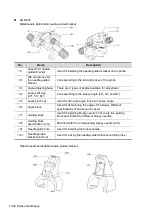13-28 Probes and Biopsy
DANGER:
Failure to match the guide zone displayed to the
guide may cause the needle to track a path outside
the zone.
It is extremely important that when using the
adjustable angle biopsy guides, the angle displayed
on the screen matches the angle set on the guide,
otherwise the needle will not follow the displayed
guide zone and this could result in repeated
biopsies or patient injury.
13.2.3 Needle-Guided Bracket Inspection and Installation
13.2.3.1 Inspection of the Needle-Guided Bracket
Be sure to perform inspections before and after using the needle-guided bracket. If an abnormality
is found on the needle-guided bracket, immediately stop using it and contact the MINDRAY
Customer Service Department or a sales representative.
1. Sterilize the needle-guided bracket before and after use.
2. Confirm that the needle-guided bracket is free from damage, deformation, stripping,
malfunction, loose or missing parts.
3. Confirm that the needle-guided bracket is securely mounted in the correct position.
13.2.3.2 Installing the Needle-Guided Bracket
NGB-004
1. Put the sterile probe sheath on.
2. Open the retaining clamp, align the needle-guided bracket with the probe to align the locating
bulge on the needle guide with the locating grooves on the probe, then turn the retaining
clamp to align it with the probe (see the figure below).
3. When the retaining clamp is turned to the correct position, the locking nut will lock the retaining
clamp and the needle-guided bracket is then mounted in the correct position.
Summary of Contents for TE5
Page 1: ...TE7 TE5 Diagnostic Ultrasound System Operator s Manual Basic Volume ...
Page 2: ......
Page 6: ......
Page 12: ......
Page 24: ......
Page 36: ......
Page 54: ......
Page 110: ......
Page 115: ...Display Cine Review 6 5 6 Tap Return on the screen or tap Freeze to exit image compare ...
Page 120: ......
Page 124: ......
Page 156: ......
Page 174: ......
Page 192: ...12 18 Setup Select Advanced and do as follows Select MAPS and do as follows ...
Page 202: ...13 2 Probes and Biopsy C5 2s L12 4s L7 3s P4 2s L14 6s C11 3s L14 6Ns V11 3Ws P7 3Ts 7LT4s ...
Page 226: ...13 26 Probes and Biopsy NGB 034 NGB 035 ...
Page 250: ......
Page 272: ......
Page 276: ...A 4 Wireless LAN Tap Add Manually create a network profile to set ...
Page 282: ......
Page 318: ......
Page 322: ......
Page 323: ...P N 046 006959 07 1 0 ...