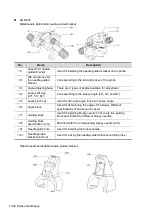13-24 Probes and Biopsy
NGB-016
No.
Name
Description
<1>
Clamp of needle-guided
bracket
Used for installing the needle-guided bracket on the
transducer.
<2>
Groove of the needle-
guided bracket
Matches with the tab of the transducer.
<3>
Angle adjusting base
There are 3 types of angles available to be adjusted.
<4>
Angle shift sign (30°, 40°,
50°)
Matches with the biopsy angle (30°, 40°, 50°).
<5>
Angle pinch nut
Used for fixing the angle lock at a chosen angle.
<6>
Angle block
Determines the angle of the biopsy; different specifications
of blocks can be used.
<7>
Guiding block
Used for installing the needles of different specifications, 5
types of needles are available.
<8>
Specification of guiding
block (14G)
Matched with the corresponding biopsy needle (14G).
<9>
Guiding hole of biopsy
needle
Used for installing the needles.
<10>
Pinch nut of needle-
guided bracket
Used for locking the needle-guided bracket and the
transducer.
<
3>
<
4>
<
5>
<
7>
<
8>
<
9>
<
10>
<
1>
<
6>
<
2>
Summary of Contents for TE5
Page 1: ...TE7 TE5 Diagnostic Ultrasound System Operator s Manual Basic Volume ...
Page 2: ......
Page 6: ......
Page 12: ......
Page 24: ......
Page 36: ......
Page 54: ......
Page 110: ......
Page 115: ...Display Cine Review 6 5 6 Tap Return on the screen or tap Freeze to exit image compare ...
Page 120: ......
Page 124: ......
Page 156: ......
Page 174: ......
Page 192: ...12 18 Setup Select Advanced and do as follows Select MAPS and do as follows ...
Page 202: ...13 2 Probes and Biopsy C5 2s L12 4s L7 3s P4 2s L14 6s C11 3s L14 6Ns V11 3Ws P7 3Ts 7LT4s ...
Page 226: ...13 26 Probes and Biopsy NGB 034 NGB 035 ...
Page 250: ......
Page 272: ......
Page 276: ...A 4 Wireless LAN Tap Add Manually create a network profile to set ...
Page 282: ......
Page 318: ......
Page 322: ......
Page 323: ...P N 046 006959 07 1 0 ...