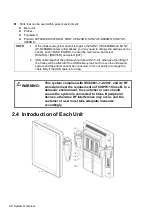System Preparation 3-7
3.4.2 Disconnecting a probe
1. Turn the locking lever to the right position to unlock the connector.
2. Pull the probe connector straight out as shown in the figure below.
3.5
Connecting the Footswitch
WARNING: DO NOT connect more than one wireless
footswitch receiver to the ultrasound system at
the same time; otherwise, malfunction may result.
The system supports USB port-type footswitches and wireless type footswitches.
The function of the foot switch can be preset. See chapter “12.1.6 Footswitch” for details.
3.6
Connecting USB Devices
WARNING: DO NOT directly remove a USB memory device,
as the USB device and/or the system may become
damaged.
When connecting a USB memory device to the ultrasound system via a USB port, a sound is
heard if it is connected successfully and the symbol
appears in the top-right corner of the
screen.
To remove the USB device: tap
to open the [Remove USB Device] screen. Select the
device to be removed and tap [OK]. A sound is heard when removing the USB memory device.
The system supports option of external DVD R/W drive. The DVD R/W drive is connected to
the ultrasound system via USB port.
NOTE:
If the USB flash drive cannot be recognized by the system, please try disconnecting
and then connecting again several times, or try another USB flash drive. If the problem
still exists, please contact Mindray service engineer.
Summary of Contents for TE5
Page 1: ...TE7 TE5 Diagnostic Ultrasound System Operator s Manual Basic Volume ...
Page 2: ......
Page 6: ......
Page 12: ......
Page 24: ......
Page 36: ......
Page 54: ......
Page 110: ......
Page 115: ...Display Cine Review 6 5 6 Tap Return on the screen or tap Freeze to exit image compare ...
Page 120: ......
Page 124: ......
Page 156: ......
Page 174: ......
Page 192: ...12 18 Setup Select Advanced and do as follows Select MAPS and do as follows ...
Page 202: ...13 2 Probes and Biopsy C5 2s L12 4s L7 3s P4 2s L14 6s C11 3s L14 6Ns V11 3Ws P7 3Ts 7LT4s ...
Page 226: ...13 26 Probes and Biopsy NGB 034 NGB 035 ...
Page 250: ......
Page 272: ......
Page 276: ...A 4 Wireless LAN Tap Add Manually create a network profile to set ...
Page 282: ......
Page 318: ......
Page 322: ......
Page 323: ...P N 046 006959 07 1 0 ...