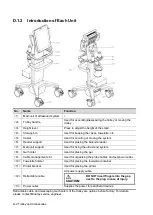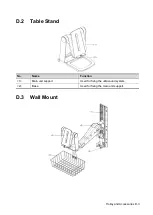Barcode Reader C-17
Parameter
Description
Scan Barcode
Example
Input a barcode example, barcode example is separated by separators (the
separator is used to set the start and end position of each item), and the barcode
data is displayed in the following items in turn.
Parameters
Input a barcode example, and you can change the information of Patient ID, Other
ID, First Name, Last Name, Middle Name, Birth(Day), Birth(Month), Birth(Year),
Age, Gender and etc. in the “Content” list.
Note: Ignore item is used to add one line below the selected item to hide
unimportant patient information
Set the start and end position of each item via separators. After inputting a
barcode example, you can select item separators from the drop-down list of the
Separator. (Only separators that are input in the field box of the Scan Barcode
Example can be displayed in the drop-down list of the Separator.)
Note: You can customize the age unit of Birth(Day), Birth(Month), Birth(Year) in the
Content column. If the DOB provided by the patient contains only digit, the system
displayed an auto-generated age.
Age Unit
Select an age unit from the drop-down list of the "Age Unit": Year, Month, or Day.
Summary of Contents for TE5
Page 1: ...TE7 TE5 Diagnostic Ultrasound System Operator s Manual Basic Volume ...
Page 2: ......
Page 6: ......
Page 12: ......
Page 24: ......
Page 36: ......
Page 54: ......
Page 110: ......
Page 115: ...Display Cine Review 6 5 6 Tap Return on the screen or tap Freeze to exit image compare ...
Page 120: ......
Page 124: ......
Page 156: ......
Page 174: ......
Page 192: ...12 18 Setup Select Advanced and do as follows Select MAPS and do as follows ...
Page 202: ...13 2 Probes and Biopsy C5 2s L12 4s L7 3s P4 2s L14 6s C11 3s L14 6Ns V11 3Ws P7 3Ts 7LT4s ...
Page 226: ...13 26 Probes and Biopsy NGB 034 NGB 035 ...
Page 250: ......
Page 272: ......
Page 276: ...A 4 Wireless LAN Tap Add Manually create a network profile to set ...
Page 282: ......
Page 318: ......
Page 322: ......
Page 323: ...P N 046 006959 07 1 0 ...