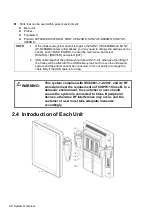3-6 System Preparation
3.4
Connecting a Probe
CAUTION:
Tap [Freeze] to freeze an image or turn off the system power
before connecting or disconnecting a probe. Failure to do
so may result in system or probe failure.
When connecting or disconnecting a probe, place it in the
proper position to prevent the probe from falling off or
becoming damaged.
Only use probes provided by Mindray. Aftermarket probes
may result in damage or cause a fire.
3.4.1 Connecting a Probe
WARNING: The probes, cables and connectors should be in
proper operating order and free from surface
defects, cracks and peeling. Otherwise, this may
lead to electrical shock.
1. Keep the cable end of the transducer to the right side of the system; insert the connector into the
system port, then press in fully
2. Toggle the locking lever to the left position.
3. Position the probe properly to avoid it being treaded on or becoming wrapped around other
devices. DO NOT allow the probe head to hang free.
NOTE:
Before inserting the connector into the probe port, inspect the connector pin. If the pin
is bent, do not use the probe until it has been inspected/repaired/replaced.
Locking lever
Summary of Contents for TE5
Page 1: ...TE7 TE5 Diagnostic Ultrasound System Operator s Manual Basic Volume ...
Page 2: ......
Page 6: ......
Page 12: ......
Page 24: ......
Page 36: ......
Page 54: ......
Page 110: ......
Page 115: ...Display Cine Review 6 5 6 Tap Return on the screen or tap Freeze to exit image compare ...
Page 120: ......
Page 124: ......
Page 156: ......
Page 174: ......
Page 192: ...12 18 Setup Select Advanced and do as follows Select MAPS and do as follows ...
Page 202: ...13 2 Probes and Biopsy C5 2s L12 4s L7 3s P4 2s L14 6s C11 3s L14 6Ns V11 3Ws P7 3Ts 7LT4s ...
Page 226: ...13 26 Probes and Biopsy NGB 034 NGB 035 ...
Page 250: ......
Page 272: ......
Page 276: ...A 4 Wireless LAN Tap Add Manually create a network profile to set ...
Page 282: ......
Page 318: ......
Page 322: ......
Page 323: ...P N 046 006959 07 1 0 ...