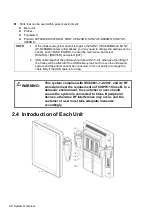System Preparation 3-9
NOTE:
See the printer’s operation manual to select the port, or try to use the default port of
the system.
6. Tap [Have Disk] to find the driver path (the installation type should be WIN7 64), and then tap
[Next] to install the driver.
7. Complete the operation according to the tips on the screen. Tap [Finish] to end the installation.
Add network printer
1. As the system is connected into a LAN, open [Setup] -> [System] -> [Peripheral] screen.
2. Tap [Add Printer], select [Add a network, wireless or Bluetooth printer].
3. The system starts to search all available printers within the network. Select the target printer and
tap [Next], the system tries to connect to this printer.
4. When the connection is successful, the system prompts the dialogue box, tap [Next] according to
the screen tips and then tap [Finish].The printer is installed successfully.
Tips: the system has combined many types/brands of printer drivers, if targeted printer driver is not
included in the system, you may need to install the driver for the network printer. Please use the
optical disk or USB flash drive with the driver to install according to the system prompts.
NOTE:
When you install the printer’s driver, you must specify the specific path for installation.
A vague path may result in longer searching times.
The network printer functions depending on the configured network environment in the
hospital, please consult the network configuration manager in case of failure.
Please refer to the accompanying manuals of the printers for details.
Summary of Contents for TE5
Page 1: ...TE7 TE5 Diagnostic Ultrasound System Operator s Manual Basic Volume ...
Page 2: ......
Page 6: ......
Page 12: ......
Page 24: ......
Page 36: ......
Page 54: ......
Page 110: ......
Page 115: ...Display Cine Review 6 5 6 Tap Return on the screen or tap Freeze to exit image compare ...
Page 120: ......
Page 124: ......
Page 156: ......
Page 174: ......
Page 192: ...12 18 Setup Select Advanced and do as follows Select MAPS and do as follows ...
Page 202: ...13 2 Probes and Biopsy C5 2s L12 4s L7 3s P4 2s L14 6s C11 3s L14 6Ns V11 3Ws P7 3Ts 7LT4s ...
Page 226: ...13 26 Probes and Biopsy NGB 034 NGB 035 ...
Page 250: ......
Page 272: ......
Page 276: ...A 4 Wireless LAN Tap Add Manually create a network profile to set ...
Page 282: ......
Page 318: ......
Page 322: ......
Page 323: ...P N 046 006959 07 1 0 ...