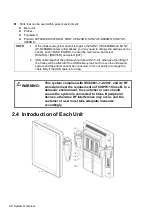2-10 System Overview
No.
Name
Function
<12> Network port
Connects to network.
NOTE:
Mindray recommends using Category 2-certified HDMI output cables (marked as “High
Speed”) according to HDMI 1.3 standard for a good output effect. Otherwise, abnormal
display effect may result. You can use a HDMI-to-DVI adapter for outputting to a
display with DVI input.
When connecting TE7/TE5 with an external display or recording devices via HDMI,
choose a right output setting resolution ([Setup] ->[System] ->[Peripheral] -> [Display]),
and please make sure the scan rate of 60Hz progressive is supported by the external
device, otherwise malfunction may result.
2.5
Symbols
This system uses the symbols listed in the following table. Their meanings are explained as
follows:
Symbol
Description
Caution!
Standby
Type-BF applied part
No user serviceable parts (power adapter)
Battery installation position
Product serial number
Manufacture date
Battery status indicator
AC (Alternating current)
Standby status indicator
Probe connector unlocking symbol
Probe connector locking symbol
Extending port
HDMI
HDMI port
USB port
Network port
Summary of Contents for TE5
Page 1: ...TE7 TE5 Diagnostic Ultrasound System Operator s Manual Basic Volume ...
Page 2: ......
Page 6: ......
Page 12: ......
Page 24: ......
Page 36: ......
Page 54: ......
Page 110: ......
Page 115: ...Display Cine Review 6 5 6 Tap Return on the screen or tap Freeze to exit image compare ...
Page 120: ......
Page 124: ......
Page 156: ......
Page 174: ......
Page 192: ...12 18 Setup Select Advanced and do as follows Select MAPS and do as follows ...
Page 202: ...13 2 Probes and Biopsy C5 2s L12 4s L7 3s P4 2s L14 6s C11 3s L14 6Ns V11 3Ws P7 3Ts 7LT4s ...
Page 226: ...13 26 Probes and Biopsy NGB 034 NGB 035 ...
Page 250: ......
Page 272: ......
Page 276: ...A 4 Wireless LAN Tap Add Manually create a network profile to set ...
Page 282: ......
Page 318: ......
Page 322: ......
Page 323: ...P N 046 006959 07 1 0 ...