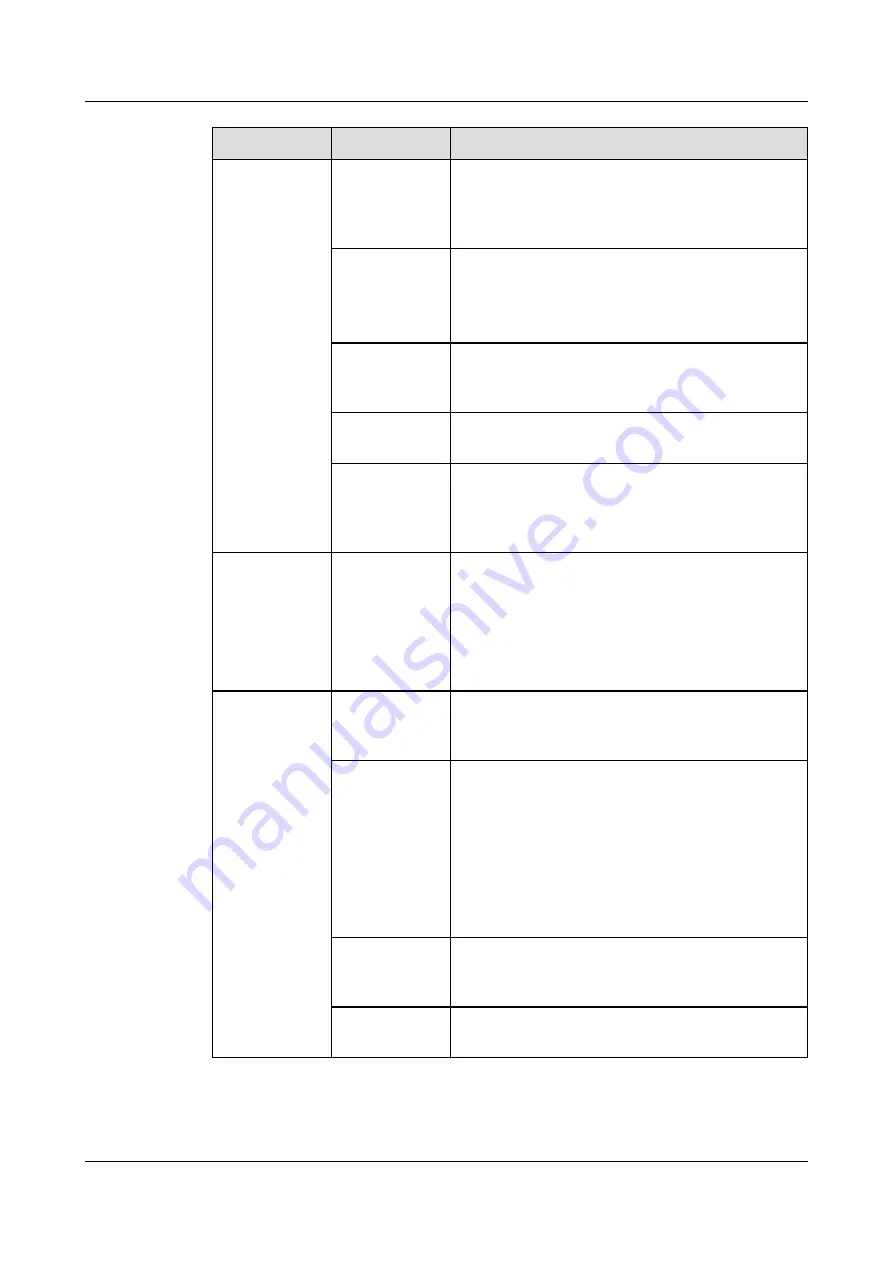
Type
Error Code
Suggestion
101
Check the firewall and router configurations
between the ECC and the email server to
ensure that the ECC communicates with the
email server properly.
110
1. Verify that the communication link between
the ECC and the email server is normal.
2. Check whether the service port of the email
server is enabled.
111
Check whether the email server is running
properly and whether the service port is
started properly.
112
Check whether the email server is running
properly.
113
Check the firewall and router configurations
between the ECC and the email server to
ensure that the ECC communicates with the
email server properly.
Failed to
establish a
secure
connection.
1
1. Import the CA certificate that matches the
email server certificate.
2. Check the validity period of the certificate
and replace it with a valid CA certificate.
3. Provide monitoring run logs and contact the
service center.
Failed to send
the test email.
504
Check whether the outbox address matches
the user name for logging in to the email
server.
535
1. Log in to the email box of the email sender
and start the SMTP service.
2. Check whether the user name and password
for logging in to the email server are
correct.
3. Log in to the email box of the email sender
and start the third-party client license code
function.
553
Check whether the outbox address matches
the user name for logging in to the email
server.
530
On the outbox configuration page, set
Encryption mode to SSL.
ECC800 Data Center Controller
User Manual
5 Power-On Commissioning
Issue 04 (2021-10-09)
Copyright © Huawei Technologies Co., Ltd.
112
















































