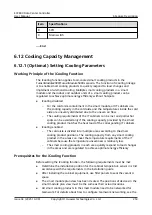●
(4G networking) Set mobile data parameters on the ECC800-Pro WebUI.
Table 6-61 Mobile data
Path
Paramete
r
Default
Value
Setting
Choose
System
Settings >
System
Paramete
rs >
Mobile
Data.
Mobile
data
control
Disable
Set this parameter to Enable and
click Submit.
Step 3 Set NetEco communications parameters and authentication password on the
ECC800-Pro WebUI.
Table 6-62 NetEco parameters
Path
Parameter
Default
Value
Setting
System
Settings >
NMS
Application
> NetEco >
Communicat
ion
Parameters
Server IP
192.168.8.
11
IP address of the primary NetEco
server
NOTE
The NetEco IP address and the ECC800-
Pro IP address must be configured in
the same network to ensure normal
connection between the NetEco and
the ECC800-Pro.
Standby
server IP
NOTE
This
parameter is
displayed
when Enable
standby
server IP
next to
Server IP is
selected.
192.168.0.
1
Set this parameter to the IP address
of the backup NetEco server.
Port number
31220
31220
ECC800 Data Center Controller
User Manual
6 Feature Description
Issue 04 (2021-10-09)
Copyright © Huawei Technologies Co., Ltd.
266