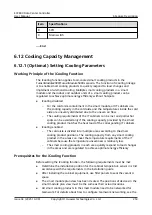Figure 6-108 Installing a 4G antenna
----End
6.14.1.2 Setting NetEco Parameters
Procedure
Step 1 Apply for a fixed IP address to the equipment room network administrator.
Step 2 Set ECC800-Pro communications parameters.
●
(WAN port networking) On the ECC800-Pro WebUI, set the IP address, subnet
mask, and default gateway, and click Submit.
Table 6-60 IP parameters
Path
Param
eter
Default Value
Setting
System
Settings >
System
Paramete
rs >
Monitor
IP >
WAN_n
NOTE
WAN_2 is
not
involved
in the
FusionMo
dule500/8
00
scenario.
IP
addres
s
– WAN_1: 192.168.8.10
– WAN_2: 192.168.0.10
Set this parameter
based on the IP
address assigned by
the network
administrator.
Subnet
mask
255.255.255.0
Set this parameter
based on the subnet
mask assigned by the
network
administrator.
Defaul
t
gatew
ay
– WAN_1: 192.168.8.1
– WAN_2: 192.168.0.1
Set this parameter
based on the default
gateway address
assigned by the
network
administrator.
ECC800 Data Center Controller
User Manual
6 Feature Description
Issue 04 (2021-10-09)
Copyright © Huawei Technologies Co., Ltd.
265