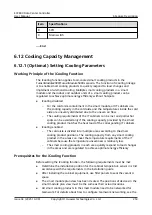Table 6-57 Function commissioning
Check Method
Normal Connection Status
Check the running
information about the
T/H sensor on the
WebUI.
Choose Monitoring > Cabinet > IT Cabinet n > T/H
Sensor n > Running Info, and check the current T/H
and NTC information of the cabinet.
Set T/H sensor alarm
thresholds.
Choose Monitoring > Cabinet > IT Cabinet n > T/H
Sensor n > Running Parameters, and set High
temperature alarm threshold, Low temperature
alarm threshold, High humidity alarm threshold, and
Low humidity alarm threshold as required.
NOTE
The default values of High temperature alarm threshold,
Low temperature alarm threshold, High humidity alarm
threshold, and Low humidity alarm threshold are 30.0°C,
5.0°C, 85.0% RH, and 15.0% RH, respectively.
----End
6.13 Facial Recognition
6.13.1 Recording Facial Data
Procedure
1. Log in to the ECC800-Pro app as the administrator.
2. On the main screen of the app, tap
. On the displayed Edit page, select
Face Account Management. After reading the message, tap OK.
3. Click Add to start recording facial data.
NO TE
The facial data is used only for configuring the facial recognition function and is not
used for other purposes. The facial data is encrypted during transmission to ensure
that the personal data of users is fully protected.
ECC800 Data Center Controller
User Manual
6 Feature Description
Issue 04 (2021-10-09)
Copyright © Huawei Technologies Co., Ltd.
260