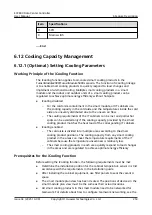NO TE
● It is recommended that iBATs be networked from the positive battery string terminal
according to the battery cable connection sequence.
● Batteries are numbered depending on the sequence of connecting iBATs to the iBOXs.
Step 3 Perform networking operations on the next iBAT only after networking for the
previous iBAT is successful. Repeat
to add other iBATs to the iBOX network.
Step 4 Press the iBOX networking switch for 2 seconds. When the RF_Z indicator on the
iBOX turns from blinking green at super short intervals to blinking green at long
intervals, the networking is complete.
NO TE
After the networking is complete, if the ALM indicator on the iBOX is steady on, the
number of devices online is smaller than the value of iBAT Number. Check that iBAT
Number is set to a correct value and that the iBAT is successfully networked.
Step 5 (Optional) If multiple iBOXs are cascaded, repeat
to perform
networking for remaining iBOXs and iBATs.
----End
6.9.3 Battery Shallow Discharge Test
To facilitate O&M, you can configure a battery shallow discharge test on the
Linkage Control tab page.
Prerequisites
Only the UPS2000-G-(6 kVA–10 kVA) and UPS2000-G-3 kVA (dual-live wire)
support a battery shallow discharge test on the ECC800-Pro.
You need to manually configure the battery shallow discharge test based on
requirements.
The system type is FusionModule500.
NO TICE
1. It is recommended that you perform a battery shallow discharge test only in a
class 1 power grid scenario after confirming with the customer. If the power
grid is not stable, do not perform the battery shallow discharge test.
2. After the UPS is powered off, the battery maintenance period of the UPS will
be recalculated.
3. During a battery shallow discharge test, if the mains outage occurs, the backup
capacity may be inconsistent with the rated capacity.
Procedure
Step 1 Log in to the ECC800-Pro WebUI as an administrator.
Step 2 Choose System Settings > Linkage Control. Set Enable linkage control function
to Yes and click Submit.
ECC800 Data Center Controller
User Manual
6 Feature Description
Issue 04 (2021-10-09)
Copyright © Huawei Technologies Co., Ltd.
242