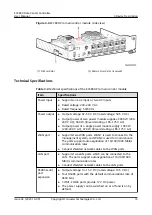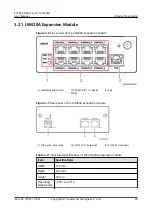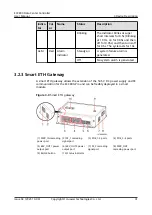Indicator
Status
Description
Blinking
Blinking at super short intervals for 0.5s and then off for
0.5s; last 10s (blinking at super short intervals: 10 Hz,
on for 0.05s and then off for 0.05s)
ALM
Steady
on
A system fault alarm is raised.
Off
The system is normal.
Table 3-22 BLINK button description
Function
Description
Operation
Description
Indicator Status
Blinking
Press the button for
less than 2s.
The RUN indicator blinks at super
short intervals for 0.5s and then off for
0.5s; last 10s (blinking at super short
intervals for 10 Hz, on for 0.05s and
then off for 0.05s).
3.2.2 Rack Environment Unit
The rack environment unit collects and controls the environmental data of IT
cabinets in the smart module.
Figure 3-8 Rack environment unit
(1) Ground port
(2) 48 V DC power
input port
(3) PoE port
(4) COM1/12V port
(5) COM2/12V port
(6) COM3 port
(7) COM4 port
(8) NTC1–3
(9) NTC4–6
(10) AI/DI_1 port
(11) AI/DI_2 port
(12) 12V_1 port
(13) 12V_2 port
(14) BLINK button
(15) Status indicator
-
ECC800 Data Center Controller
User Manual
3 Device Description
Issue 04 (2021-10-09)
Copyright © Huawei Technologies Co., Ltd.
29