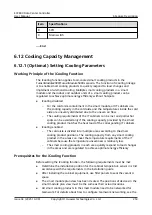Figure 6-96 Power supply links diagram
Table 6-54 Specifications of the power supply links diagram
Item
Specifications
1
Two AC inputs for IT cabinets
2
Two AC inputs for smart cooling products
3
Tap to view the IT cabinets connected in real time.
4
IT cabinet (tap to view the cabinet name, current power, and status)
● Yellow: The cabinet has an alarm. Tap to view the alarm.
● Blue: The cabinet is running properly.
● Gray: The cabinet is not running.
5
rPDU
● Yellow: smart rPDU (Click to view the rPDU number, current, and
status)
● Blue or green: non-smart rPDU
6
Branch switch
7
SPD switch
ECC800 Data Center Controller
User Manual
6 Feature Description
Issue 04 (2021-10-09)
Copyright © Huawei Technologies Co., Ltd.
252