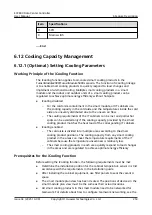Path
Parameter
Default
Value
Setting
Network port
for link setup
NOTE
This
parameter is
not involved
in the
FusionModul
e500/800
scenario.
WAN_1
● WAN_1: Connects to the NetEco
over the WAN1 port.
● WAN_2: Connects to the NetEco
over the WAN2 port.
● WAN_1/WAN_2: Both the WAN1
and WAN2 ports are connected
to the NetEco. The WAN1 or
WAN2 port is automatically
selected based on the real-time
network connection.
NOTE
If this parameter is set to WAN_1/
WAN_2, the IP address for
connecting to the NetEco is not
fixed. Therefore, the IP address is
displayed as 0.0.0.0, indicating auto
adaptation.
Table 6-63 Setting the authentication password
Path
Parameter
Default
Value
Setting
System
Settings >
NMS
Application
> NetEco >
Set
Authenticati
on Password
Authenticatio
n password
Modifyme
_123
Set this parameter based on
customer requirements.
NOTE
Requirements for setting passwords:
a–z, A–Z, 0–9, ~!@#^*_={}:,./?-`$ (8–32
characters that include at least three
of the following types: digits,
lowercase letters, uppercase letters,
and special characters)
Confirm
authenticatio
n password
-
-
Step 4 Click Submit.
----End
6.14.1.3 Creating an ECC800-Pro on the NetEco
Prerequisites
●
You have logged in to the NetEco client using a web browser.
●
You have created modules in Data Center Planning.
ECC800 Data Center Controller
User Manual
6 Feature Description
Issue 04 (2021-10-09)
Copyright © Huawei Technologies Co., Ltd.
267