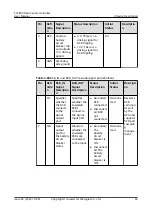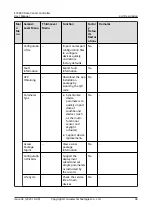Mai
n
Me
nu
Second-
Level Menu
Third-Level
Menu
Function
Factor
y
Defau
lts
Restor
ation
a
Remarks
Syst
em
Sett
ings
System
Parameters
Site
Configuration
Set the system
type, site ID, and
network security
certificate.
Yes
Smart module name is
FusionModule by default.
System type is
FusionModule2000 by
default.
NOTE
If System type is General, the
ECC800-Pro is a general
collector that collects device
data and reports the data to the
northbound NMS.
Monitor IP
Set the IP address
for the monitoring
module.
No
● IP for WAN_1 is
192.168.8.10 by default.
● The default IP addresses of
Primary DNS server and
Secondary DNS server in
the DNS Server Address
area are 192.168.8.10.
● IP for WAN_2 is
192.168.0.10 by default.
Time
Set the time zone,
time, and date.
No
–
Mobile Data
Set mobile data
parameters.
Yes
–
Access
Managemen
t
–
Set the access
users and
permissions.
No
–
Video
Managemen
t
–
Add, modify, or
delete videos.
Yes
–
NMS
Application
NetEco
Set SNMP and
NetEco
communications
parameters.
Yes
Server IP is 192.168.8.11 by
default.
Port number is 31220 by
default.
The Network port for link
establishment is WAN_1.
ECC800 Data Center Controller
User Manual
4 UI Description
Issue 04 (2021-10-09)
Copyright © Huawei Technologies Co., Ltd.
93