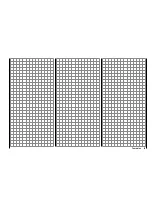64
Detail program description - Copy / Erase
Copy model
model
Select the "Copy model
model" sub-menu with the
arrow keys of the left or right touch pad then press
the
SET
button.
SEL
–––
0:00
0:00
0:00
0s
0s
–––
–––
–––
–––
SEL
0s
Timer1
Timer2
Timer3
Lap time/tim tab
Lap Display
Select the model to be copied with the
arrow keys
of the left or right touch pad …
TELEMETRY
SETTING & DATA VIEW
SENSOR SELECT
RF STATUS VIEW
VOICE TRIGGER
TEL.RCV
BIND. 1
… whereby a second activation of the
SET
button in the
right touch pad will allow the "Copy to model" window
for the destination memory to be selected with the
arrow keys of the left or right touch pad and then
confi rmed with yet another press of the
SET
button or
canceled with the
ESC
button. A memory location which
is already occupied can be overwritten.
1
bind
BD1
GRAUBELE
BD2
R12
Mod.name
Stick mode
RF BIND
n/a
BASIC SETTINGS, MODEL
Rcv Ch Map
n/a
1
SEL
STARLET
Mod.name
Stick mode
RF BIND
n/a
BASIC SETTINGS, MODEL
n/a
RF transmit
OFF
… to appear. A
NO
response will cause the process to be
canceled and a return to the previous screen. Selecting
the YES response with the
arrow keys of the left or
right touch pad followed by confi rmation of the selection
by briefl y pressing the
SET
button will erase the selected
model memory.
Attention:
This erase process cannot be undone. All data in the
selected model memory will be erased completely.
Notice:
If the currently active model memory is to be erased,
a model type "Winged" or "Heli" must be defi ned
immediately after the erase process. On the other hand,
if an inactive memory location is to be erased then it
will subsequently appear in the model select screen as
"
free
".
Copy / Erase
Erase or copy model
model, copy from or to SD card, copy fl ight phases
Select the "Copy / Erase" menu with the
arrow
keys of the left or right touch pad then briefl y press the
SET
button.
Suppress models
Model select
Base setup model
Model type
Copy / Erase
Suppress menus
Erase model
Model select
Base setup model
Model type
Copy / Erase
Suppress models
Suppress:
TOG
Select the "Erase model" sub-menu with the
arrow
keys of the left or right touch pad then briefl y press the
SET
button.
Use the
arrow keys of the left or right touch pad to
select the model to be erased …
Model select
Base setup model
Model type
Copy / Erase
Suppress models
Suppress:
TOG
… now the next time the
SET
button is pressed, it will
prompt the confi rmation request …
Summary of Contents for mx-20 Hott
Page 41: ...41 Your notes...
Page 49: ...49 Your notes...
Page 55: ...55 Your notes...
Page 81: ...81 Your notes...
Page 85: ...85 Your notes...
Page 89: ...89 Your notes...
Page 99: ...99 Detail program description Control adjust...
Page 127: ...127 Detail program description Control adjust...
Page 131: ...131 Detail program description Control adjust...
Page 163: ...163 Detail program description Control adjust...
Page 191: ...191 Detail program description Control adjust...
Page 207: ...207 Detail program description Control adjust...
Page 228: ...228 Detail program description Control adjust...
Page 229: ...229 Detail program description Control adjust...
Page 251: ...251 Detail program description Control adjust...