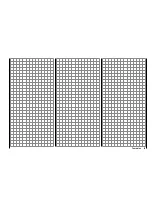50
Term defi nitions
Term defi nitions
Control function, control, function input, control channel, mixer, switch, control switch, fi xed switch
To make use of this
mx-20
HoTT manual easier, a
number of the terms used repeatedly throughout this
manual have been defi ned below.
Control function
A "control function" is a signal intended to affect a
given control action – initially independent of its signal
course in the – . For example, this could be for throttle,
ruder or aileron in a winged aircraft or pitch, roll or
crow for a helicopter. A control function signal can
be applied directly over a single control channel or
also through a mixer and then applied over multiple
control channels. A typical example of multiple control
channels is separately operated aileron servos or the
use of two roll or crow servos in helicopters. The control
function explicitly includes the infl uence of the control's
mechanical travel on the respective servo.
Control
"Controls" include all operating elements on the
transmitter, which are directly activated by the pilot,
that impose an effect on servos, speed controllers etc.
connected to the receiver. This includes:
both joysticks (control functions 1 through 4), even
•
though these four control functions can be freely
swapped around for both model types ("winged
aircraft" and "helicopters") by use of software "Mode"
settings, e. g. throttle left or right. The dual-axis
function for throttle/airbrake is often referred to as the
C1 control (channel 1).
the three
•
proportional rotary controls, which are
CTRL 6, 7 + 8,
the switches, SW 4/5 and 6/7, which are CTRL 9 and 10,
•
switches SW 1 … 3 as well as 8 and 9, if assigned to
•
a control channel via the "
Transm. controls
" menu.
The proportional operating elements produce a direct
effect on servos which is commensurate with the
control's position whereas switch modules can only
effect a two or three increment change.
Function input
This is an imaginary point in the signal path and must
not be considered the same as the point on the circuit
board where the transmitter control is connected.
The choice of
"controls arrangement"
and settings
in the
"Transm. controls"
menu have their effect
"downstream" of this imaginary point of connection.
Thus differences between the physical control's number
and the number of the downstream control channel can
indeed emerge.
Control channel
From the point at which a signal contains all control
information necessary for a particular servo – whether
directly from the physical control or indirectly by way of a
mixer – the term "control channel" is used. This signal is
only yet to be infl uenced by settings made in the
"Servo
adjustment"
menu and the "
Transmitter output
" menu
before it leaves the transmitter's RF module.
Once it arrives at the receiver, this signal may still
be modifi ed by settings made in the telemetry menu
before fi nally being applied as a control quantity for the
respective servo.
Mixers
The transmitter's software contains diverse mixer
functions. These can be used to apply one control
function to multiple servos or, conversely, to apply
multiple control functions to a single servo. Please look
over the numerous mixer functions in the text beginning
on page 145 of this manual.
Switches
The three standard 2-position switches, SW 2, 3 and
8, the two 3-position switches, SW 4/5 and 6/7, as well
as both pushbutton switches, SW 1 and 9, can also be
combined with control programming. However, these
switches are generally intended for switching program
options, e. g. to start and stop timers, to switch mixers
on and off, or as a teacher/pupil switchover, etc. Each
of these switches can be assigned any number of
functions.
Appropriate examples are detailed in the manual.
Control switches
Since it is very practical to have some functions
automatically switched on or off for a certain control's
position (e. g. switch on/off of a stopwatch for acquisition
of model run time, automatic extension of spoilers and
other possibilities), four control switches have been
integrated into
mx-20
HoTT software.
These software switches, designated "G1 … G4", are
triggered by setting a switch-point along the physical
control's course of travel. This "trigger setting" is simply
defi ned with the press of a button. The switching
action can be correlated to the physical control's travel
direction by software.
Of course control switches can also be freely combined
with the aforementioned physical switches to solve even
more complex problems.
There is a series of instructive examples which make
this programming child's play. Learn about this by taking
advantage of the programming examples beginning on
page 226.
Summary of Contents for mx-20 Hott
Page 41: ...41 Your notes...
Page 49: ...49 Your notes...
Page 55: ...55 Your notes...
Page 81: ...81 Your notes...
Page 85: ...85 Your notes...
Page 89: ...89 Your notes...
Page 99: ...99 Detail program description Control adjust...
Page 127: ...127 Detail program description Control adjust...
Page 131: ...131 Detail program description Control adjust...
Page 163: ...163 Detail program description Control adjust...
Page 191: ...191 Detail program description Control adjust...
Page 207: ...207 Detail program description Control adjust...
Page 228: ...228 Detail program description Control adjust...
Page 229: ...229 Detail program description Control adjust...
Page 251: ...251 Detail program description Control adjust...