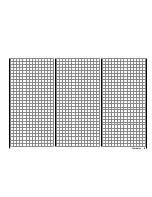102
Detail program description - Control adjust
To confi gure
asymmetric
travel, move the affected
transmitter control (proportional rotary control or switch)
to the side on which you wish to confi gure it, so the
marker frame encloses only the value you want to adjust:
–
+100%
+100%
+100%
+100%
+100%
+100%
+100%
+100%
Nor mal
Input 5
Throt
Gyro
Input 8
6
7
Briefl y tap the center
SET
key on the right touch pad
to activate value confi guration: The value fi eld is shown
highlighted. Use the arrow keys on the right touch pad to
change the values:
–
+100%
+100%
+100%
+100%
+100%
+100%
+111%
+111%
Nor mal
Input 5
Throt
Gyro
Input 8
6
7
–
+100%
+100%
+100%
+100%
+100%
+100%
+88%
+111%
Nor mal
Input 5
Throt
Gyro
Input 8
6
7
Complete the confi guration by tapping the center
SET
key on the right touch pad.
Negative and positive parameter values are possible in
order to appropriately adapt the control's direction or
effect.
If you tap the
or
keys on the right touch pad
(
CLEAR
) at the same time, this will reset parameters
changed in the highlighted fi eld back to +100%.
Important:
In contrast to altering servo travel, changing the control
travel setting affects
all "downstream"
mixer and
coupling inputs, i. e. any and all servos that could be
actuated by the transmitter controls concerned.
Column 6, "– time +"
Each of the function inputs 5 … 12 can be assigned a
symmetrical or asymmetric time delay of between 0 and
9.9. s.
Using the arrow key
on the left or right touch pad,
move the marker frame over the "– " column and
to the right.
To confi gure a
symmetrical
time delay, i. e. one
independent of the control side, move the affected
transmitter control (proportional rotary control or switch)
as necessary to a position at which the marker frame
encloses both sides of the time adjustment region:
– time +
0.0
0.0
0.0
0.0
0.0
0.0
0.0
0.0
Nor mal
Input 5
Throt
Gyro
Input 8
6
7
To confi gure an
asymmetric
time delay, move the
affected transmitter control (proportional rotary control
or switch) as required to the side on which you wish
to confi gure it, so the marker frame encloses only the
value you want to adjust:
– time +
0.0
0.0
0.0
0.0
0.0
0.0
0.0
0.0
Nor mal
Input 5
Throt
Gyro
Input 8
6
7
Note:
Other suggestions for designing timed sequences
can be found under "Controlling timed sequences" on
page 266.
Summary of Contents for mx-20 Hott
Page 41: ...41 Your notes...
Page 49: ...49 Your notes...
Page 55: ...55 Your notes...
Page 81: ...81 Your notes...
Page 85: ...85 Your notes...
Page 89: ...89 Your notes...
Page 99: ...99 Detail program description Control adjust...
Page 127: ...127 Detail program description Control adjust...
Page 131: ...131 Detail program description Control adjust...
Page 163: ...163 Detail program description Control adjust...
Page 191: ...191 Detail program description Control adjust...
Page 207: ...207 Detail program description Control adjust...
Page 228: ...228 Detail program description Control adjust...
Page 229: ...229 Detail program description Control adjust...
Page 251: ...251 Detail program description Control adjust...