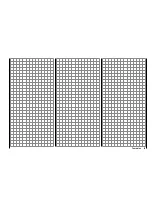45
Putting the transmitter into operation
Both LEDs on the receiver will illuminate during the
update process. Upon successful conclusion of the
update process, the green LED will extinguish and
the red LED will begin to blink.
Switch off the receiver, remove the interface cable
and repeat the process for any other receivers you
have which must be updated.
Receiver initialization
4.
Following a successful update process you MUST
perform a receiver initialization procedure before
using the receiver again. This is necessary for
reasons of safety.
Do this by pressing and holding the receiver's
SET
button then switching the receiver's power supply
on. Now release the
SET
button again. When you
subsequently switch the receiver on again, the
receiver's green LED will illuminate continuously for
about 2 or 3 seconds. Except for binding information,
all other settings that may have been programmed
into the receiver will now be reset to factory defaults
and will have to be re-entered again if they are
needed.
Summary of Contents for mx-20 Hott
Page 41: ...41 Your notes...
Page 49: ...49 Your notes...
Page 55: ...55 Your notes...
Page 81: ...81 Your notes...
Page 85: ...85 Your notes...
Page 89: ...89 Your notes...
Page 99: ...99 Detail program description Control adjust...
Page 127: ...127 Detail program description Control adjust...
Page 131: ...131 Detail program description Control adjust...
Page 163: ...163 Detail program description Control adjust...
Page 191: ...191 Detail program description Control adjust...
Page 207: ...207 Detail program description Control adjust...
Page 228: ...228 Detail program description Control adjust...
Page 229: ...229 Detail program description Control adjust...
Page 251: ...251 Detail program description Control adjust...