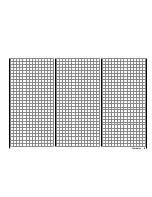95
Detail program description - Joystick setting | Helicopter model
"GL":
The position of the respective trim lever
is effective for the given model "globally",
i.e. across any fl ight phases which may be
programmed for it, page 126.
"PH":
The position of the respective trim lever is
effective on a phase-specifi c basis and will
be automatically stored upon change of fl ight
phase so that the setting is again available
following a return to this fl ight phase.
Simultaneously pressing the
or
keys of the
right touch pad (
CLEAR
) will switch the entry back to
"GL".
Column "St"
(trim steps)
The four digital trim levers push the neutral point of the
respective joystick by one increment for each press
("click"). This is where the increment size (step) can be
adjusted for a given direction, whereby maximum trim
travel, independent of the selected number of trim steps,
is always about ±30 % of control travel.
After selecting column "St" (Steps) and then the desired
trim control with the
arrow keys of the left or right
touch pad, the corresponding entry fi eld will be framed.
Example:
Tr
+
4
4
4
0.0s
0.0s
0.0s
4
0.0s
0.0s
0.0s
0.0s
0.0s
GL
GL
PH
St
Thr.
Roll
Nick
time
Tail
TL
Briefl y press the center
SET
button in the right touch
pad. The current setting will be displayed in inverse
video. Now select the desired value, between 1 and 10,
with the arrow keys of the right touch pad. For example:
Tr
+
4
4
0.0s
0.0s
0.0s
4
0.0s
0.0s
0.0s
0.0s
0.0s
GL
GL
PH
St
8
Thr.
Roll
Nick
time
Tail
TL
Simultaneously pressing the
or
keys of the
right touch pad (
CLEAR
) will reset any change made to
the active fi eld back to "4".
Column "time"
The "time" column entries infl uence joystick acceleration
speed/s – if applicable, for each movement direction
for the four control sticks, 1 through 4, separately – .
This means that respective servos will then follow rapid
control position changes only at an accordingly delayed
rate. This time delay has a direct effect on the control
signal and therefore also commensurately on any servos
controlled by the effected controls.
The time can be programmed symmetrically for both
sides or separate for each control direction. This setting
has a programmable range of 0 s to 9.9 s. In this latter
case, the given stick control is to be moved to the
respective side so that the inverse video fi eld will switch
between sides to the one for which the change is to be
made.
Example:
All three servos are to be actuated for swashplate
pitch control, e g. a "Pitch" control movement for a "3Sv
(2Roll)" swashplate. However, travel for the middle
servo is greater than that of the other two servos on the
shorter lever.
A rash "Pitch" control movement would not operate
the nick servo in the middle as quickly as it would the
two roll servos on the shorter lever. This would cause
a momentary control motion in the "nick" direction.
However, if response time for the "pitch" control function
were to be reduced by at least the positioning time for
the servo in the middle then all three servos would reach
their proper positions at the same time. The necessary
delay times typically amount to only a few tenths of a
second. For example:
Tr
+
4
4
8
0.0s
4
0.0s
0.0s
0.0s
0.0s
TA
GL
GL
PH
St
0.0s
0.2s
0.2s
Thr.
Roll
Nick
time
Tail
Simultaneously pressing the
or
keys of the
right touch pad (
CLEAR
) will reset any change made to
the active fi eld back to "0.0 s".
Summary of Contents for mx-20 Hott
Page 41: ...41 Your notes...
Page 49: ...49 Your notes...
Page 55: ...55 Your notes...
Page 81: ...81 Your notes...
Page 85: ...85 Your notes...
Page 89: ...89 Your notes...
Page 99: ...99 Detail program description Control adjust...
Page 127: ...127 Detail program description Control adjust...
Page 131: ...131 Detail program description Control adjust...
Page 163: ...163 Detail program description Control adjust...
Page 191: ...191 Detail program description Control adjust...
Page 207: ...207 Detail program description Control adjust...
Page 228: ...228 Detail program description Control adjust...
Page 229: ...229 Detail program description Control adjust...
Page 251: ...251 Detail program description Control adjust...