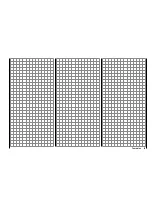63
Detail program description - Model select
Model select
Call up model 1 … 24
The basic operation of the transmitters keys was
explained on pages 24 and 25 and, on the previous
double-page, explanations were provided for navigating
to the multifunction list and about how to occupy a new
model memory. At this point we now wish to begin with
the "normal" description of individual menu items in the
sequence they are arranged in the transmitter. Therefore
we will begin with the menu …
Model select
Copy / Erase
Suppress menus
Suppress models
Model select
Base setup model
Model type
As many as 24 complete model settings, including
digital trim values for trim levers, can be stored.
Trimming is stored automatically such that a switchover
from one model to another does not cause a loss of
current trim settings. To the right of the model number,
each occupied model memory line in this display shows
a pictograph of the model type as well as the model's
name entered for the model in its
"Basic settings,
model"
menu, page 68 or 74 and the code, if present,
for the receiver "bound" to the model memory location.
Select the
"Model select"
menu with the arrow keys of
the left or right touch pad then press briefl y on the
SET
button in the right touch pad.
01
03
04
05
ULTIMATE
02
GRAUBELE
STARLET
BELL47G
06
R12
R12
R12
–––
free
free
Now use the
arrow keys of the left or right touch
pad to select the desired model memory from the list
and activate the selection by pressing the
SET
button.
Pressing the
ESC
button will cause a return to the
previous menu page without activating a model change.
Notice:
If a model change causes a "Throttle too high"
•
warning to appear, the throttle/pitch joystick (C1) or
the throttle limiter is too far in the full throttle direction.
If a model change causes the message …
•
BIND N/A
OK
… to appear then binding settings should be checked.
If a model change causes the message …
•
Fail Safe
setup
t.b.d.
… to appear then respective failsafe settings should
be checked.
If battery voltage is too low, the model switchover
•
cannot be made due to reasons of safety. An
appropriate message will appear in the screen.
not possible now
voltage too low
Summary of Contents for mx-20 Hott
Page 41: ...41 Your notes...
Page 49: ...49 Your notes...
Page 55: ...55 Your notes...
Page 81: ...81 Your notes...
Page 85: ...85 Your notes...
Page 89: ...89 Your notes...
Page 99: ...99 Detail program description Control adjust...
Page 127: ...127 Detail program description Control adjust...
Page 131: ...131 Detail program description Control adjust...
Page 163: ...163 Detail program description Control adjust...
Page 191: ...191 Detail program description Control adjust...
Page 207: ...207 Detail program description Control adjust...
Page 228: ...228 Detail program description Control adjust...
Page 229: ...229 Detail program description Control adjust...
Page 251: ...251 Detail program description Control adjust...