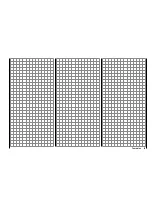46
Installation notices
Servo mounting lug
Retaining screw
Rubber grommet
Tubular brass spacer
Servo arms must be free to move throughout their
4.
entire range of motion. Pay attention that there are no
objects which could hinder servo arm motion.
The sequence in which servos are connected to the
receiver depends on the type of model. Follow the
connection layouts provided for this on pages 57 and 59.
Also observe the safety notices provided on pages 4 … 9.
In order to prevent uncontrolled movements of servos
connected to the receiver during startup
always fi rst switch on the transmitter
and then the receiver
and when fi nished with operation
fi rst switch off the receiver
and then the transmitter.
When programming the transmitter, be sure that
electric motors cannot start running without control
or that a combustion motor equipped with automatic
starting cannot start up unintentionally. To be safe,
disconnect the receiver's drive battery or, in the case of
a combustion motor, disconnect the fuel supply.
The function of every individual channel is determined
by the transmitter used, not by the receiver. However,
channel assignments can be changed in the receiver
by programming done in the "
Telemetry
" menu.
Nevertheless, it is recommended this be done on the
transmitter side via the "Transmitter output" option, see
page 206.
Several notices and suggestions for installing
remote control components into a model are
provided below.
Wrap the receiver in a foam rubber pad that is at
1.
least 6 mm thick. Attach the foam rubber to the
receiver with rubber bands so it will be protected
against vibration and/or the jars of a hard landing.
All switches must be installed such that they are not
2.
affected by exhaust gasses or vibration. The switch
knob must be freely accessible over its entire range
of movement.
Mount servos on rubber bushes/spacers with hollow
3.
brass bearings to protect them from vibration. Do
not tighten the fastening screws down too tight as
this would negate the vibration protection to be
provided by the rubber bush/spacer. Only when servo
fastening screws are properly tightened will this
arrangement provide security and vibration protection
for your servos. The fi gure below shows how a servo
is mounted properly. The brass bearings are to be
pushed into the rubber bushes/spacers from below.
Installation notices
Receiver installation
Regardless of which
Graupner
receiver system you use,
the procedure is always the same.
Please pay attention that the receiver's antennas must
be mounted at least 5 cm away from all large metal
parts or any wiring that is not directly routed out of
the receiver itself. In addition to steel parts, this also
includes carbon fi ber parts, servos, fuel pumps and all
kinds of cables etc. Optimally the receiver should be
placed at a readily accessible location that is well away
from all other equipment. Under no circumstances may
servo cables be wrapped around the antennas or routed
close to it.
Please note that cables are subject to the acceleration
forces which occur during fl ight and these forces may
cause such cables, to shift in position. Therefore be
sure the cables in the vicinity of the antennas are not
able to move. Such moving cables can cause reception
disturbances.
Tests have shown that vertical (upright) antennas
provide the best results during wide-range fl ights. In the
case of diversity antennas (two antennas), the second
antenna should be oriented at a 90° angle to the fi rst
antenna.
The GR-24 HoTT receiver connections designated
"11+B" and "12+B" are intended for battery connections.
If necessary, an addition battery connection for a
servo can be made if a V or Y cable is used, Order
No.
3936.11.
The power supply is bussed across all
numbered connections so it can be attached at any
of these 12 connectors. However, due to additional
voltage losses associated with the traverse connectors,
connections 8, 9 and 10 should not be used for
connecting the receiver's battery.
Summary of Contents for mx-20 Hott
Page 41: ...41 Your notes...
Page 49: ...49 Your notes...
Page 55: ...55 Your notes...
Page 81: ...81 Your notes...
Page 85: ...85 Your notes...
Page 89: ...89 Your notes...
Page 99: ...99 Detail program description Control adjust...
Page 127: ...127 Detail program description Control adjust...
Page 131: ...131 Detail program description Control adjust...
Page 163: ...163 Detail program description Control adjust...
Page 191: ...191 Detail program description Control adjust...
Page 207: ...207 Detail program description Control adjust...
Page 228: ...228 Detail program description Control adjust...
Page 229: ...229 Detail program description Control adjust...
Page 251: ...251 Detail program description Control adjust...