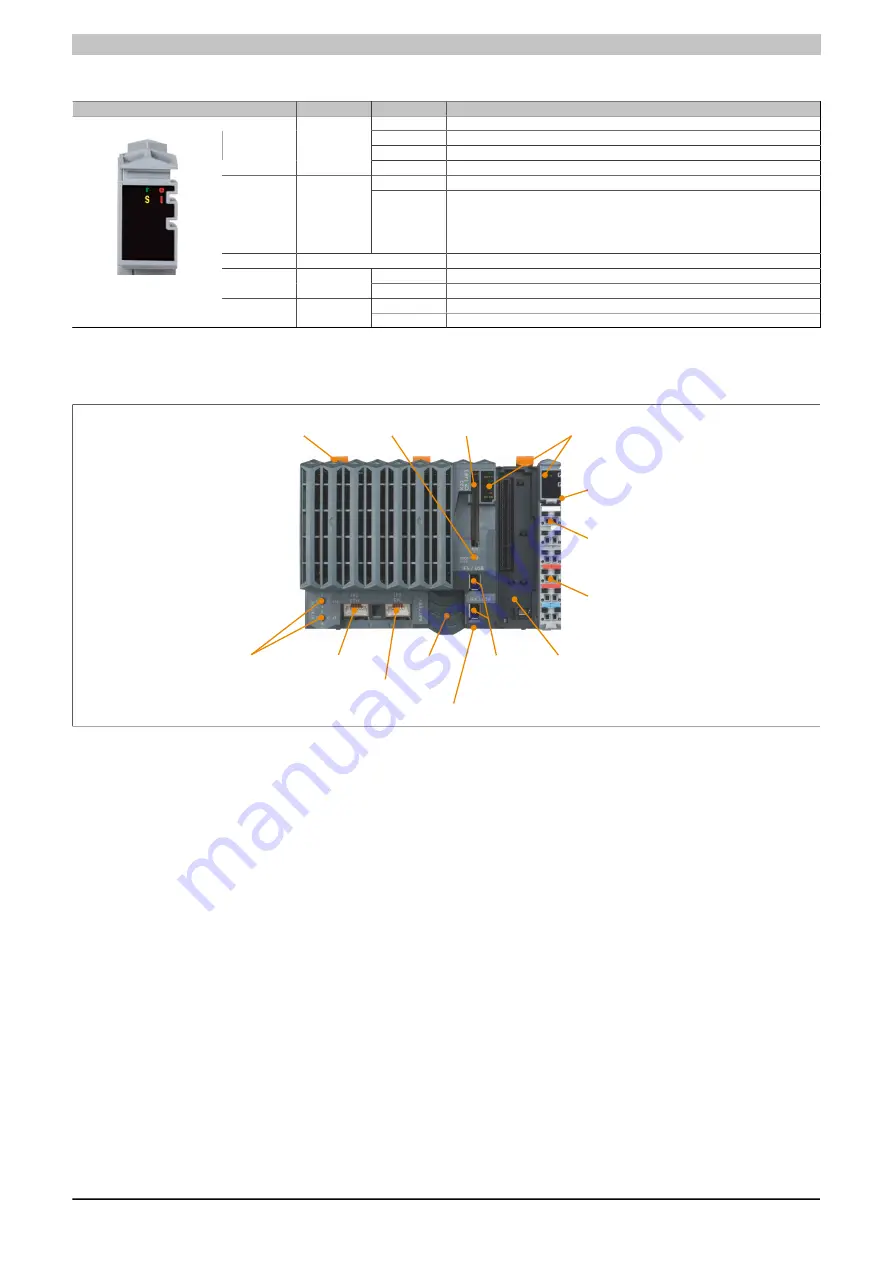
X20 system modules • X20 CPUs • X20CP1483 and X20CP1483-1
X20 system User's Manual 3.10
903
4.12.2.5 LED status indicators for the integrated power supply
Figure
LED
Color
Status
Description
Off
No power to module
Single flash
RESET mode
Blinking
PREOPERATIONAL mode
r
Green
On
RUN mode
Off
No power to module or everything OK
e
Red
Double flash
LED indicates one of the following states:
•
The X2X Link supply for the power supply is overloaded
•
I/O supply too low
•
Input voltage for X2X Link supply too low
e + r
Red on / Green single flash
Invalid firmware
Off
No RS232 activity
S
Yellow
On
The LED lights up when data is being sent or received via the RS232 interface.
Off
The X2X Link supply is within the valid limits
l
Red
On
The X2X Link supply for the power supply is overloaded
Table 267: X20 CPUs - LED status indicators for the integrated power supply
4.12.2.6 Operating and connection elements
Mounting rail
lock
Operating mode-
switch
CompactFlash
LED status indicators
IF1 - RS232
Ethernet
Station address
IF2 - Ethernet
Battery
IF4 - USB
IF5 - USB
Slot for
Interface
modules
Terminal block for CPU
and I/O supply,
RS232 interface
IF6 - X2X Link
IF3 - POWERLINK
Reset button
Figure 289: X20 CPUs - Operating elements for X20CP1483 and X20CP1483-1
Summary of Contents for X20 System
Page 2: ......
















































