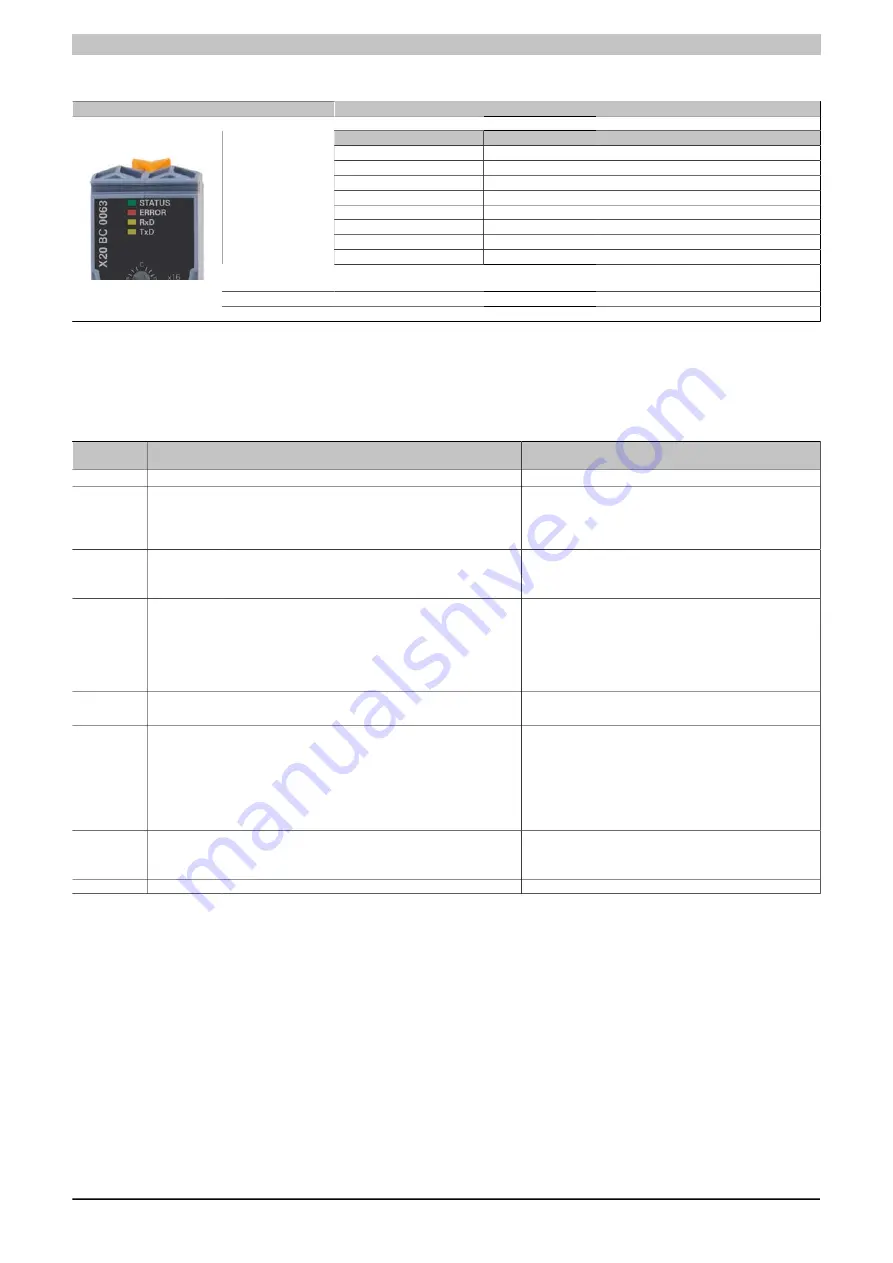
X20 system modules • Bus controllers • X20BC0063
X20 system User's Manual 3.10
529
4.5.5.4 LED status indicators
Figure
LED
Description
Status indicator for PROFIBUS DP bus controller.
STATUS (green)
ERROR (red)
Description
Off
Off
HARDWARE FAULT / POWER FAIL
On
On
BUS OFF
On
Blinking
WAIT FOR CONFIG
Blinking
Off
DATA EXCHANGE - DIAGNOSTICS
On
Off
DATA EXCHANGE - NO ERROR
Blinking
Blinking
CONFIG ERROR
Off
Blinking
SERVICE MODE - BOOT
Single flash
Single flash
HARDWARE FAULT
STATUS and ERROR
For a more detailed description see the section 4.5.5.5 "State diagnostics via the Status/Error LEDs" on
RxD
This yellow LED lights up when the bus controller is receiving data from the PROFIBUS DP fieldbus.
TxD
This yellow LED lights up when the bus controller is sending data via the PROFIBUS DP fieldbus.
Table 131: LED status indicators
4.5.5.5 State diagnostics via the Status/Error LEDs
The condition of the PROFIBUS DP bus controller is diagnosed using the LED status indicators "STATUS" and
"ERROR".
STATUS
(green)
ERROR
(red)
Function
Solution
Off
Off
HARDWARE FAULT / POWER FAIL
•
Check wiring of supply voltage.
On
On
BUS OFF
•
Baud rate not detected
•
No connection to the DP master
•
DP master not active
•
Check the PROFIBUS network
•
Check the PROFIBUS master
On
Blinking
WAIT FOR CONFIG
•
Transfer rate has been detected, but the PROFIBUS
master has not yet configured the bus controller
•
Check the node number switch
•
Check the slave address in the master configuration
Blinking
Off
DATA EXCHANGE - DIAGNOSTICS
•
The bus controller is still initializing the I/O modules
•
The I/O modules configured by the master cannot be
found
•
An error has occurred on one or more I/O modules (short
circuit, etc.)
•
Initialization can take a few seconds depending on the
number of I/O modules connected
•
Check the wiring and power supply for the I/O modules
•
Read diagnostic messages in the respective PROFIBUS
master's engineering tool
On
Off
DATA EXCHANGE
•
Cyclic data exchange with the PROFIBUS DP master
Blinking
Blinking
CONFIG ERROR
•
One or more I/O modules found do not match with the
configuration of the PROFIBUS DP master
•
The configuration received from the PROFIBUS master
is invalid
•
Check the wiring of the X2X Link and the order of I/O
modules
•
Check configuration of the PROFIBUS master
•
Read diagnostic messages in the respective PROFIBUS
master's engineering tool
•
Check the configuration being used - it is possible that
the number of configured I/O modules is too high
Off
Blinking
SERVICE MODE - BOOT
•
The bus controller's node number has been set to 255
(0xFF) - after 2 s the bus controller starts in service mode
•
Set a valid node number
Single flash
Single flash
HARDWARE FAULT
Summary of Contents for X20 System
Page 2: ......
















































