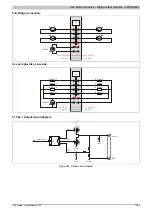X20 system modules • Digital output modules • X20DO8232
X20 system User's Manual 3.10
1243
4.15.22.10.8 Additional function - switch digital outputs w/ delay using switching mask
In function model 1 - Output switching, it is possible to control the digital outputs with a delay.
The OutputDelay mask can be used to activate the delay for each channel individually. The module is controlled
here using a 100 μs-based timer and the Output or OutputDelayed register.
Behavior of function model 1 - Output switching
With a timer delay of 0:
Output:
DigitalOutput0x bits
When the delay is changed:
The bit string for DigitalOutput0x bits is output. The timer restarts.
Output:
DigitalOutput0x bits
After delay time has expired:
The channels with bits set in the OutputDelay mask are adapted to the respective OutputDelayed bits.
Output:
DigitalOutput0x bits (if Enable bit = FALSE)
OutputDelayed bits (if Enable bit = TRUE)
Information:
Adjusting the output and restarting the timer take place immediately after transferring the new delay,
even if the previous time has not yet passed.
4.15.22.10.8.1 Switching state of delayed digital outputs 1 to 8
Name:
DigitalOutput01Delayed to Digital08Delayed
According to the corresponding bit in the OutputDelay mask, the switching state of all digital outputs 1 to 8 are
stored in the OutputDelayed bits after the delay time has expired.
Data type
Value
USINT
See bit structure.
Bit structure:
Bit
Name
Value
Information
0
Digital output 01 reset
0
DigitalOutput01Delayed
1
Digital output 01 set
...
...
0
Digital output 08 reset
7
DigitalOutput08Delayed
1
Digital output 08 set
Information:
After the delay time has expired, only the channels with a bit set in the OutputDelay mask are adjusted
to the OutputDelayed bits.
Summary of Contents for X20 System
Page 2: ......