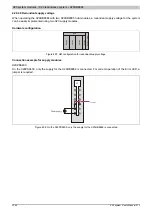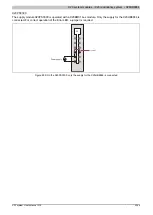X20 system modules • X20 redundancy system • X20HB8884
2354
X20 system User's Manual 3.10
Product ID
X20HB8884
Transmission
Physical interfaces
100 BASE-TX
Half-duplex
Yes
Full-duplex
No
Autonegotiation
Yes
Auto-MDI / MDIX
Yes
Operating conditions
Mounting orientation
Horizontal
Yes
Vertical
Yes
Installation at altitudes above sea level
0 to 2000 m
No derating
>2000 m
Reduction of ambient temperature by 0.5°C per 100 m
EN 60529 protection
IP20
Environmental conditions
Temperature
Operation
Horizontal installation
-25 to 60°C
Vertical installation
-25 to 50°C
Storage
-40 to 85°C
Transport
-40 to 85°C
Relative humidity
Operation
5 to 95%, non-condensing
Storage
5 to 95%, non-condensing
Transport
5 to 95%, non-condensing
Mechanical characteristics
Note
Order 1x X20TB12 terminal block separately
Order 1x X20PS8002 supply module separately
Order 1x X20HB2880 or 2x X20HB2885 hub expansion module separately
Order 1x X20BB81 or X20BB82 bus base separately
Spacing
1)
X20BB81
62.5
+.02
mm
X20BB82
87.5
+0.2
mm
Table 813: X20HB8884 - Technical data
1)
Spacing is based on the width of the X20BB81 or X20BB82 bus base. One X20HB2880 hub expansion module or two X20HB2885 hub expansion modules
and an X20PS8002 supply module are also always required for the compact link selector.
4.28.2.4 LED status indicators
Figure
LED
Color
Status
Description
Blinking
Network 1 is active. Disturbances detected on network 2 or there is no POWER-
LINK network active.
Green
On
An active POWERLINK V2 network was detected on both networks.
Blinking
Network 2 is active. Disturbances detected on network 1 or there is no POWER-
LINK network active.
Note:
The LED blinks red several times immediately after startup. This is not an error.
S/E
1)
Red
On
Failure of both networks.
Blinking
A link to the remote station has been established. Indicates Ethernet activity is
taking place on the bus
L/A IFx
Green
On
A link to the remote station has been established.
Table 814: LED status indicators
1)
The Status/Error LED is a green/red dual LED.
Summary of Contents for X20 System
Page 2: ......