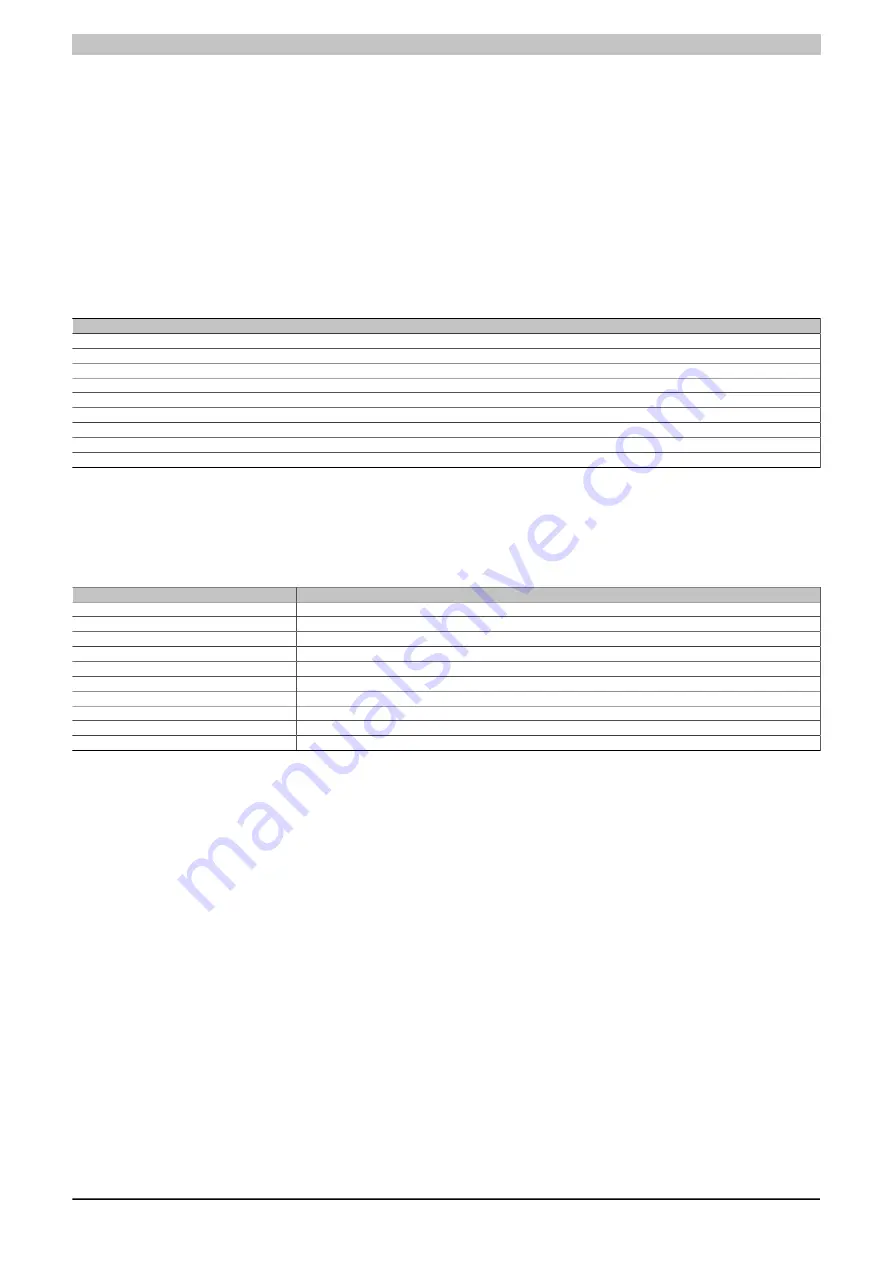
X20 system modules • Bus controllers • X20BC0043
X20 system User's Manual 3.10
511
4.5.2.9 Automatic transfer rate detection
After booting, the bus controller goes into "Listen only" mode. This means the bus controller behaves passively
on the bus and only listens.
The bus controller attempts to receive valid objects. If receive errors occur, the controller switches to the next
transfer rate in the lookup table.
If no objects are received, all transfer rates are tested cyclically. This procedure is repeated until valid objects are
received.
Lookup table
The controller tests the transfer rate according to this table. Beginning with the starting transfer rate (1000 kbit/s),
the controller switches to the next lower transfer rate. At the end of the table, the bus controller restarts the search
from the beginning.
Transfer rate
1000 kbit/s
800 kbit/s
500 kbit/s
250 kbit/s
125 kbit/s
100 kbit/s
50 kbit/s
20 kbit/s
10 kbit/s
Table 115: Transfer rate lookup table
4.5.2.10 Setting the transfer rate
The bus controller will detect the transfer rate automatically by default. Switch positions 0x80 - 0x88 can be used
to set a fixed transfer rate, or 0x89 can be used to enable automatic transfer rate detection.
Switch position
Transfer rate
0x80
1000 kbit/s
0x81
800 kbit/s
0x82
500 kbit/s
0x83
250 kbit/s
0x84
125 kbit/s
0x85
100 kbit/s
0x86
50 kbit/s
0x87
20 kbit/s
0x88
10 kbit/s
0x89
Automatic transfer rate detection
Table 116: Possible transfer rates
Programming the transfer rate
1. Turn off the power supply to the bus controller.
2. Define the transfer rate to be programmed by setting the node numbers (0x80 - 0x89)
3. Turn on the power supply to the bus controller.
4. Wait until the "MS" LED blinks with a red triple-flash (transfer rate is now programmed).
5. Turn off the power supply to the bus controller.
6. Set the desired node number (0x01 - 0x7F).
7. Turn on the power supply to the bus controller.
8. The bus controller now boots with the set node number and the programmed transfer rate.
Summary of Contents for X20 System
Page 2: ......
















































