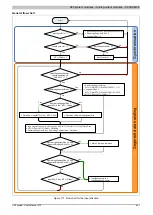X20 system modules • Analog output modules • X20AO2438
428
X20 system User's Manual 3.10
MessageEndBit
The "MessageEndBit" is set if the subsequent segment completes a message. The message has then been com-
pletely transmitted and is ready for further processing.
Information:
In the output direction, this bit must also be set if one individual segment is enough to hold the entire
message. The module will only process a message internally if this identifier is detected.
The size of the message being transmitted can be calculated by adding all of the message's segment
lengths together.
FlatStream formula for calculating message length:
CB
Control byte
Message [bytes] = SegmentLengths (all CBs without ME) + SegmentLength (of the first CB with
ME)
ME MessageEndBit
Communication status of the CPU
Name:
OutputSequence
The "OutputSequence" register contains information about the communication status of the CPU. It is written by
the CPU and read by the module.
Data type
Value
USINT
See bit structure.
Bit structure:
Bit
Name
Value
Information
0 - 2
OutputSequenceCounter
0 - 7
Counter for the sequences issued in the output direction
0
Output direction disabled
3
OutputSyncBit
1
Output direction enabled
4 - 6
InputSequenceAck
0 - 7
Mirrors the InputSequenceCounter value
0
Input direction not ready (disabled)
7
InputSyncAck
1
Input direction ready (enabled)
OutputSequenceCounter
The OutputSequenceCounter is a continuous counter of sequences that have been issued by the CPU. The CPU
uses the OutputSequenceCounter to direct the module to accept a sequence (the output direction must be syn-
chronized when this happens).
OutputSyncBit
The CPU uses the OutputSyncBit to attempt to synchronize the output channel.
InputSequenceAck
InputSequenceAck is used for acknowledgment. The value of the InputSequenceCounter is mirrored if the CPU
has received a sequence successfully.
InputSyncAck
The InputSyncAck bit acknowledges the synchronization of the input channel for the module. This indicates that
the CPU is ready to receive data.
Summary of Contents for X20 System
Page 2: ......