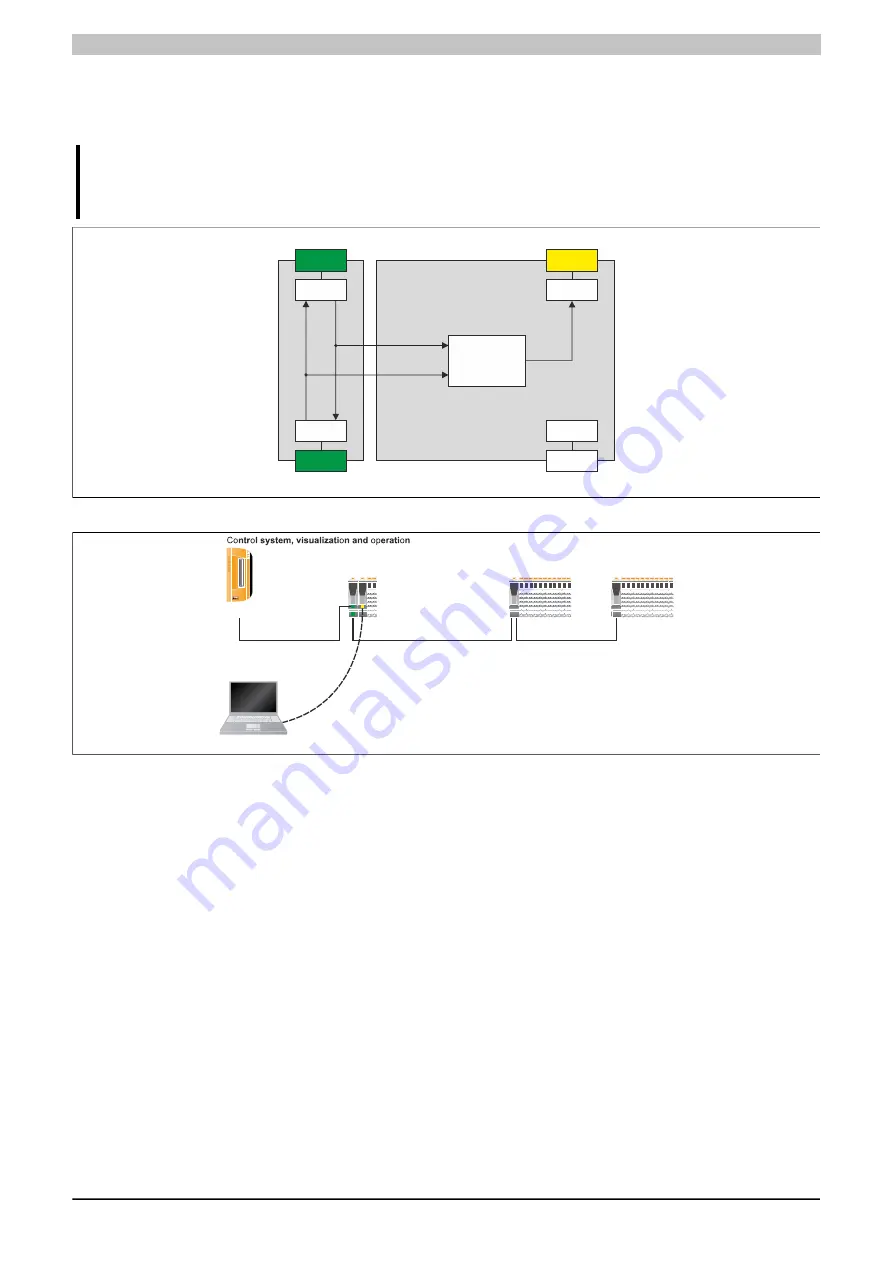
X20 system modules • X20 hub system • X20ET8819
1890
X20 system User's Manual 3.10
4.24.2.10 Hardware configuration 2
Extending the Ethernet analysis tool with an X20HB2880 or X20HB2881 allows even full-duplex lines to be recorded
as well. In this case ports T1 and T2 are analyzed.
Information:
Only the required X20HB288x module is permitted in this hardware configuration. A second X20HB288x
module would produce different behavior (see Hardware configuration 3).
Analyzer
Phy
Phy
P1
T1
P2
T2
Phy
Phy
X20ET8819
X20HB288x
Unused
Figure 612: Diagram of hardware configuration 2
X20 system
X20 system
Analysis PC
APC620
Analysis tool
POWERLINK / Profinet / Sercos / ...
X20ET8819
(100 Mbit/s full or half-duplex)
Figure 613: Example application of hardware configuration 2
Summary of Contents for X20 System
Page 2: ......
















































