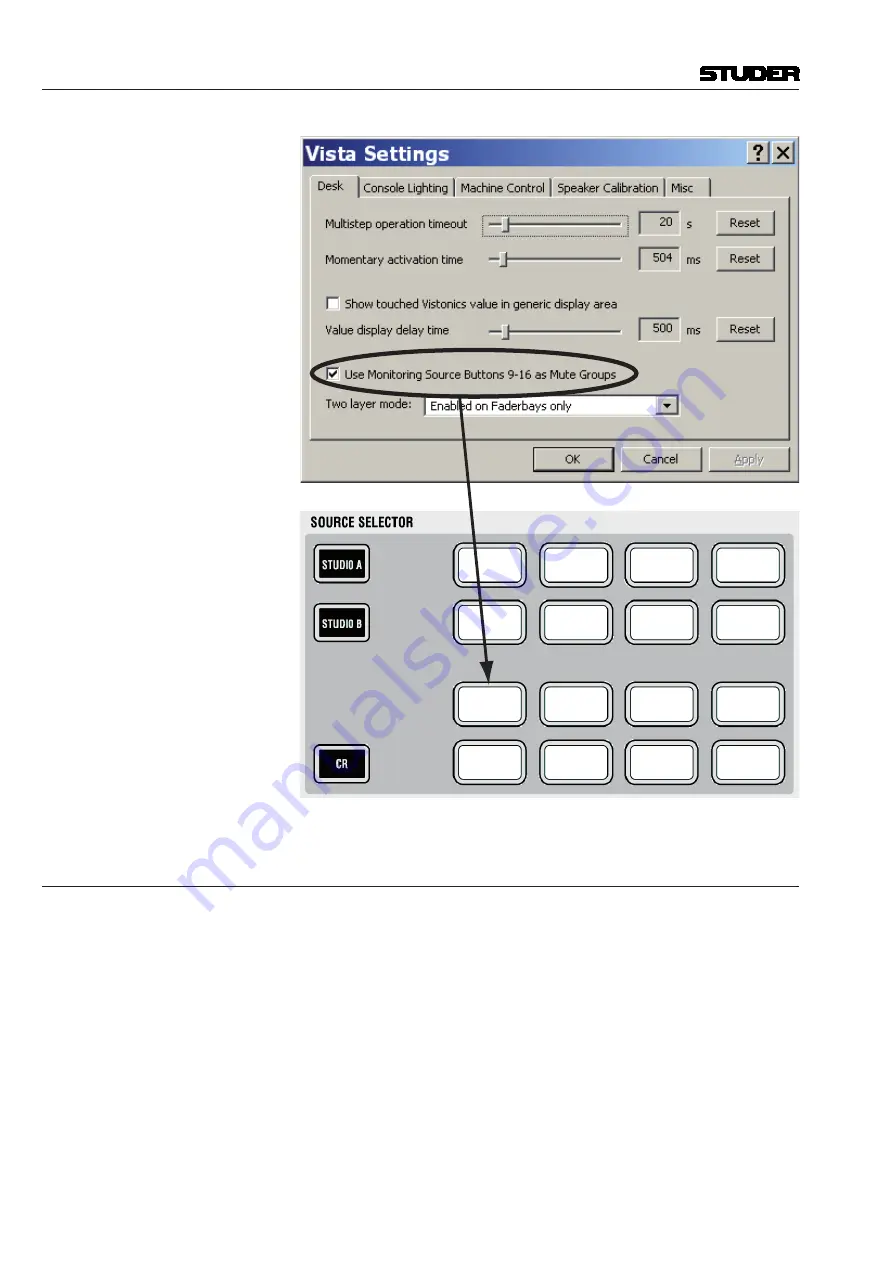
Vista 5 M3 Digital Mixing System
2-22 Desk Operation
M 9
M 13
M 10
M 14
M 11
M 15
M 12
M 16
2.6.9.3
Mute Group Setup
Press the
SETUP: GROUPS
key on the control bay. The mute group master
keys (dedicated
MUTE GROUPS
M1...M8
keys, and, if defined, keys
M9…M16
in the
SOURCE SELECTOR
area, see above) will be half-lit.
Select the mute group you want to setup.
A dialog will pop up on the graphic controller screen, allowing you either to
add all currently muted channels on the console to this mute group with one
trackball click, or to clear all members from the selected mute group. You
may also select or deselect members using their
LINK / SEL
key.
Press the mute group master key again in order to select another one. Please
note that hierarchies can be built up as well. In other words, a mute group
may contain individual channels as well as another mute group master. Hier-
archies are not indicated on the desk once the set-up menu is quit. The area
below the channel labels indicates whether a channel is a member of one or
multiple mute groups.
Document generated: 28.08.13
SW V4.9
Summary of Contents for Vista 5 M3
Page 18: ...Vista 5 M3 Digital Mixing System 1 2 Introduction Document generated 28 08 13 SW V4 9 ...
Page 40: ...Vista 5 M3 Digital Mixing System 1 24 Introduction Document generated 28 08 13 SW V4 9 ...
Page 90: ...Vista 5 M3 Digital Mixing System 3 2 Parameters Document generated 28 08 13 SW V4 9 ...
Page 144: ...Vista 5 M3 Digital Mixing System 3 56 Parameters Document generated 28 08 13 SW V4 9 ...
Page 300: ...Vista 5 M3 Digital Mixing System 5 4 AutoTouchPlus Document generated 28 08 13 SW V4 9 ...
Page 348: ...Vista 5 M3 Digital Mixing System 5 52 AutoTouchPlus Document generated 28 08 13 SW V4 9 ...
Page 506: ...Vista 5 M3 Digital Mixing System 7 2 DAW Control Document generated 28 08 13 SW V4 9 ...
Page 516: ...Vista 5 M3 Digital Mixing System 7 12 DAW Control Document generated 28 08 13 SW V4 9 ...
Page 518: ...Vista 5 M3 Digital Mixing System 8 2 RELINK Document generated 28 08 13 SW V4 9 ...






























