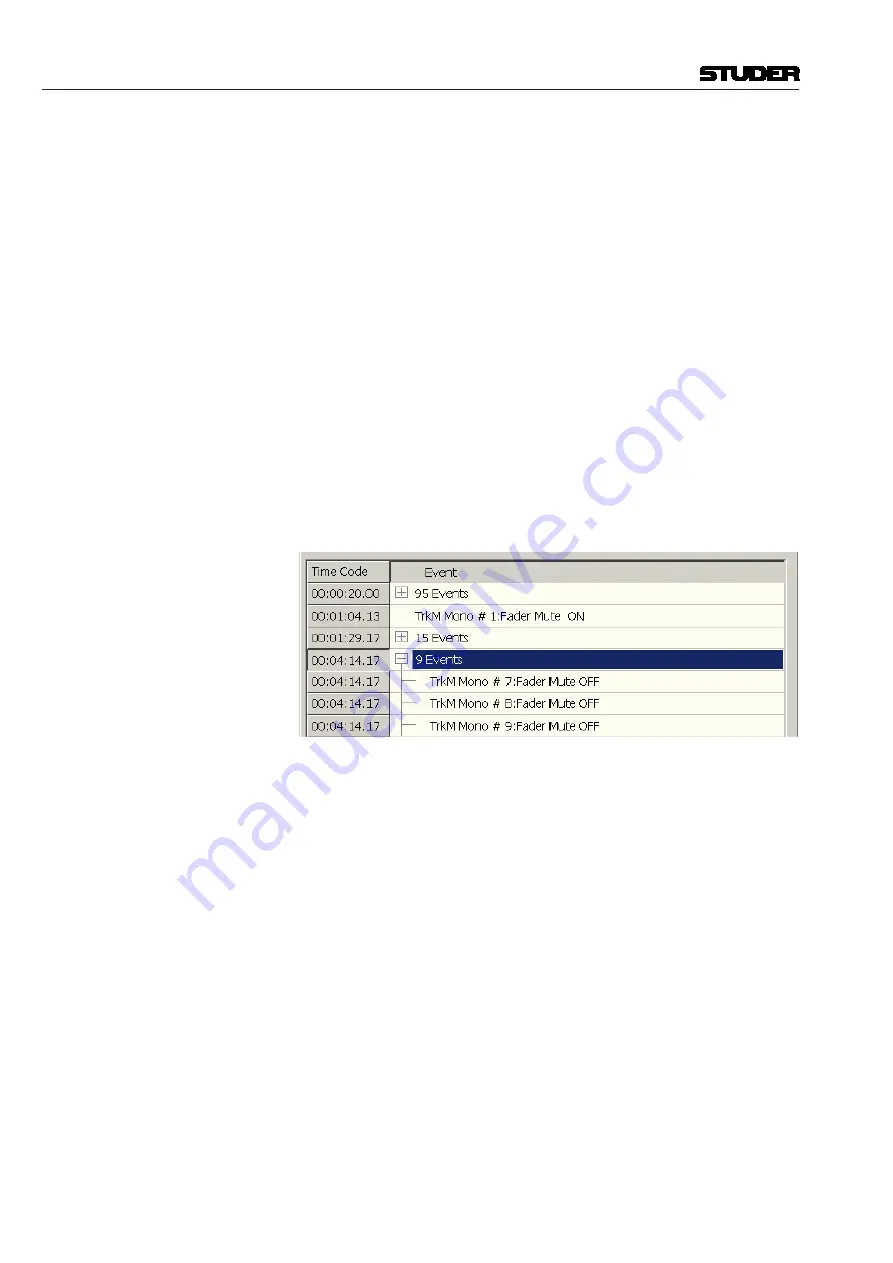
Vista 5 M3 Digital Mixing System
5-108 AutoTouchPlus
Document generated: 28.08.13
SW V4.9
Notes
Automated Graphical Controller items are not selectable using the Object
Picker for the Event List Filter.
If objects are selected for display that do not have recorded Events, the Event
List will be empty.
Event List Display
Selected Events may be displayed in a number of ways.
• Individual Events: Individual Events will be displayed next to their time
-
code location. The Event label contains the channel type, channel number,
control, and control value. Timecode locations are always shown for each
individual Events.
• Consolidated Event Lists: Only timecode locations with recorded Events
are displayed. If only a single Event is recorded, it will be displayed. If
multiple Events have been recorded at the same timecode location, an
Event List header will be shown, but the contents will not be displayed.
The header label will indicate the number of Events in the list and contains
a ‘
+’
button. Clicking the ‘+’ button will expand the list, its contents will
be displayed, and the ‘+’
button changes to a ‘
–’
button. Clicking the ‘
–’
button will close the list.
• Expanded Event Lists: All Events are shown individually. If an Event is
part of an Event List, the header will be the first item for that particular
timecode location.
Using the display modes listing above, any combination of displays may be
accomplished.
Important Note
The use of the term ‘Mute’ is used literally in the Event List Editor. If the
Mute is listed as ‘ON’ in the Event List, the post fader channel output will be
cut. Muting will be activated. The associated
MUTE
key on the desk will not
be illuminated
Notes
The Event List Editor only shows a subset of all the events stored within a
Mix Pass. Making an edit can change what is shown and depending on the
edit performed, some events may drop off the list.
Timecode locations without recorded Events will not be displayed in the Event
List Editor.
Selecting Events to be Edited
From the Events chosen for display, single Events, an entire Event List, or a
selected group of Events and/or Event Lists may be chosen for editing.
Use the following procedures to select Events and/or Event Lists may be
chosen for editing:
• Individual Events: Individual Events may be selected by clicking the Event
label or the associated timecode. To select individual Events from an Event
List, the list must first be expanded.
Summary of Contents for Vista 5 M3
Page 18: ...Vista 5 M3 Digital Mixing System 1 2 Introduction Document generated 28 08 13 SW V4 9 ...
Page 40: ...Vista 5 M3 Digital Mixing System 1 24 Introduction Document generated 28 08 13 SW V4 9 ...
Page 90: ...Vista 5 M3 Digital Mixing System 3 2 Parameters Document generated 28 08 13 SW V4 9 ...
Page 144: ...Vista 5 M3 Digital Mixing System 3 56 Parameters Document generated 28 08 13 SW V4 9 ...
Page 300: ...Vista 5 M3 Digital Mixing System 5 4 AutoTouchPlus Document generated 28 08 13 SW V4 9 ...
Page 348: ...Vista 5 M3 Digital Mixing System 5 52 AutoTouchPlus Document generated 28 08 13 SW V4 9 ...
Page 506: ...Vista 5 M3 Digital Mixing System 7 2 DAW Control Document generated 28 08 13 SW V4 9 ...
Page 516: ...Vista 5 M3 Digital Mixing System 7 12 DAW Control Document generated 28 08 13 SW V4 9 ...
Page 518: ...Vista 5 M3 Digital Mixing System 8 2 RELINK Document generated 28 08 13 SW V4 9 ...






























