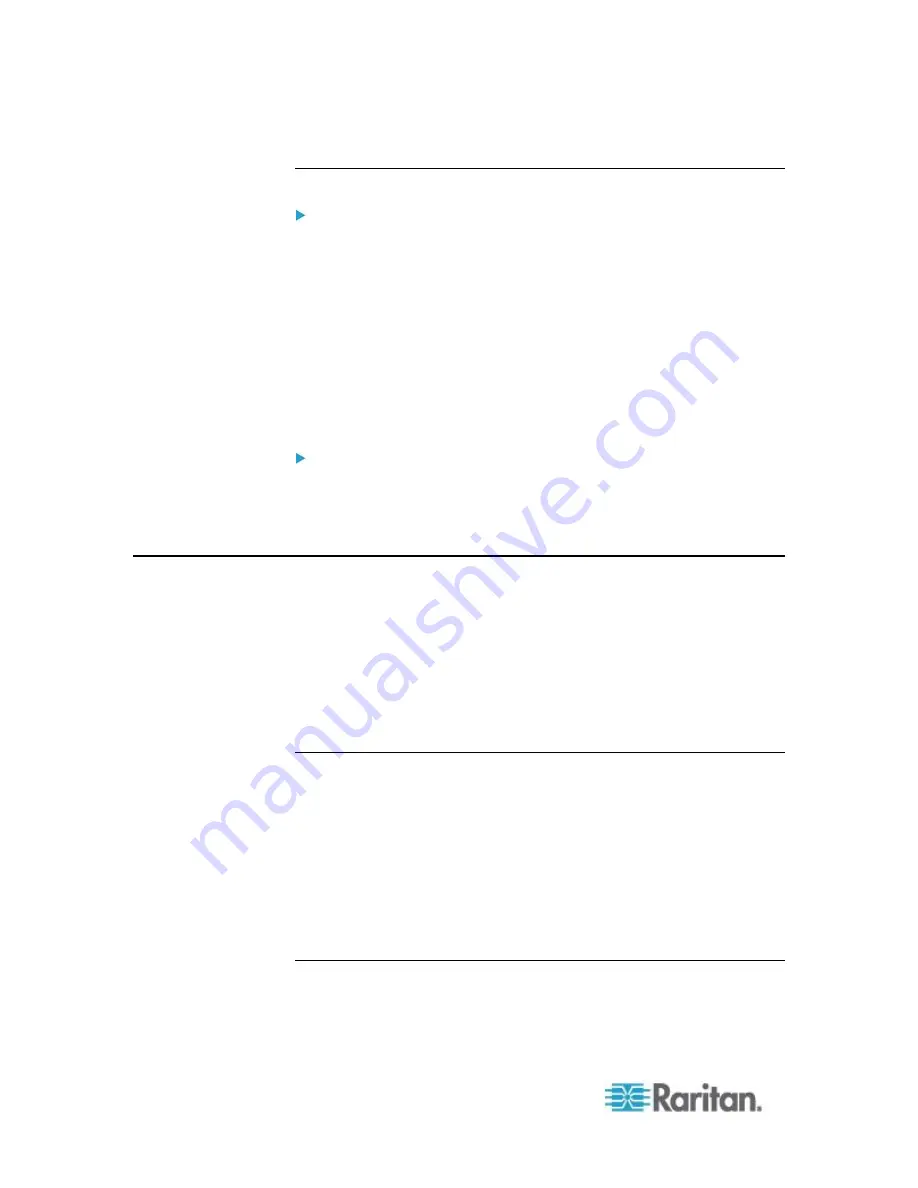
Chapter 14: System Maintenance
224
What is the difference between Full backup and Standard backup?
Standard backup:
A standard backup includes all data in all fields of all CCSG pages,
except for data in the following pages:
Administration > Configuration Manager > Network tab
Administration > Cluster Configuration
CCSG backup files stored on CCSG are also not backed up. You can
view the list of backup files stored on CCSG in the System Maintenance
> Restore page.
Standard backup also excludes other temporary data in fields, such as
date ranges in Report pages.
Full backup:
A Full backup includes everything in the Standard backup, and also
backs up the CC-SG firmware files, device firmware files, application
files, and logs. Application files include RRC, MPC, RC, and VNC.
Saving and Deleting Backup Files
Use the Restore CommandCenter screen to save and delete backups
stored on CC-SG. Saving backups allows you to maintain a copy of the
backup file on another PC. You can create an archive of backup files.
Backup files saved to another location can be uploaded to other CC-SG
units and then restored to copy a configuration from one CC-SG to
another.
Deleting backups you do not need saves space on the CC-SG.
Save a Backup File
1. Choose System Maintenance > Restore Command Center.
2. In the Available Backups table, select the backup you want to save
to your PC.
3. Click Save to File. A Save dialog appears.
4. Type a name for the file and choose the location where you want to
save it.
5. Click Save to copy the backup file to the specified location.
Delete a Backup File
1. In the Available Backups table, select the backup you want to delete.
2. Click Delete. A confirmation dialog appears.
















































