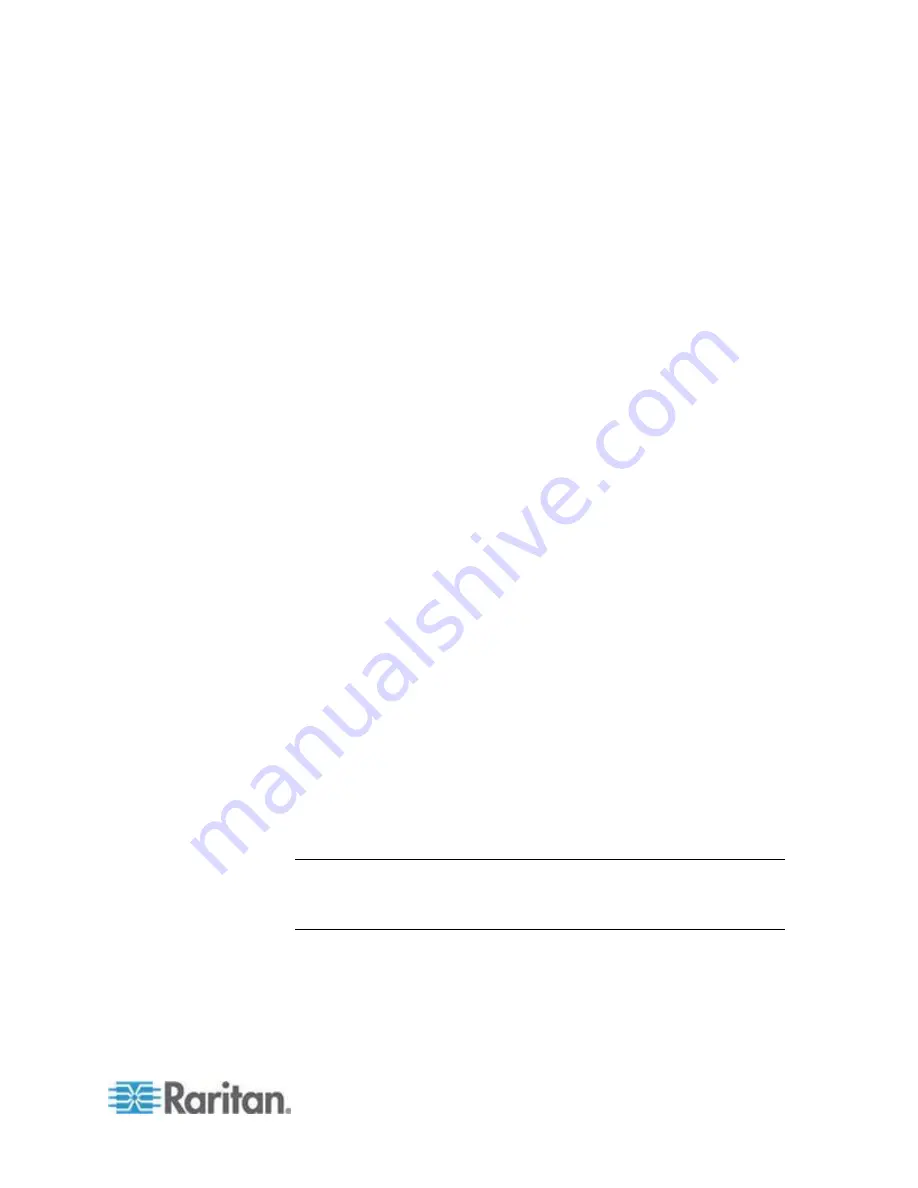
Chapter 14: System Maintenance
223
4. Select a Backup Type: Full or Standard. See
What is the difference
between Full backup and Standard backup?
(on page 224)
5. To save a copy of this backup file to an external server, select the
Backup to Remote Location checkbox.
Optional.
a. Select a Protocol used to connect to the remote server, either
FTP or SFTP
b. Type the IP address or hostname of the server in the IP
Address/Hostname field.
c. If you are not using the default port for the selected protocol
(FTP: 21, SFTP: 22), type the communications port used in the
Port Number field.
d. Type a username for the remote server in the Username field.
e. Type a password for the remote server in the Password field.
f.
In the Directory (Relative Path) field, specify the location to save
the backup file on the FTP server.
Leave this field blank to save the backup file to the default
home directory on the FTP server.
Enter a path relative to the default home directory to save the
backup file in a level below the default home directory on the
FTP server. For example, to save the backup file in a folder
called "Backups" under the default home directory, enter
Backups
in the Directory (Relative Path) field.
g. In the "Filename (leave blank to use the default filename
convention)" field, type a filename for naming the backup on the
remote server, or leave blank to accept the default name. The
default name includes "backup" with a date and time.
h. Click Save As Default if you want to save current remote server
settings as default values. A confirmation message appears.
Click OK.
Optional.
6. Click OK.
A message appears when the backup completes. The backup file is
saved in the CC-SG file system, and if specified in the Backup to
Remote Location field, to a remote server as well. This backup can
be restored at a later time. See
Restoring CC-SG
(on page 225).
Important: The Neighborhood configuration is included in the
CC-SG backup file so make sure you remember or note down its
setting at the backup time. This is helpful for determining whether
the backup file is appropriate for the CC-SG unit you restore.






























