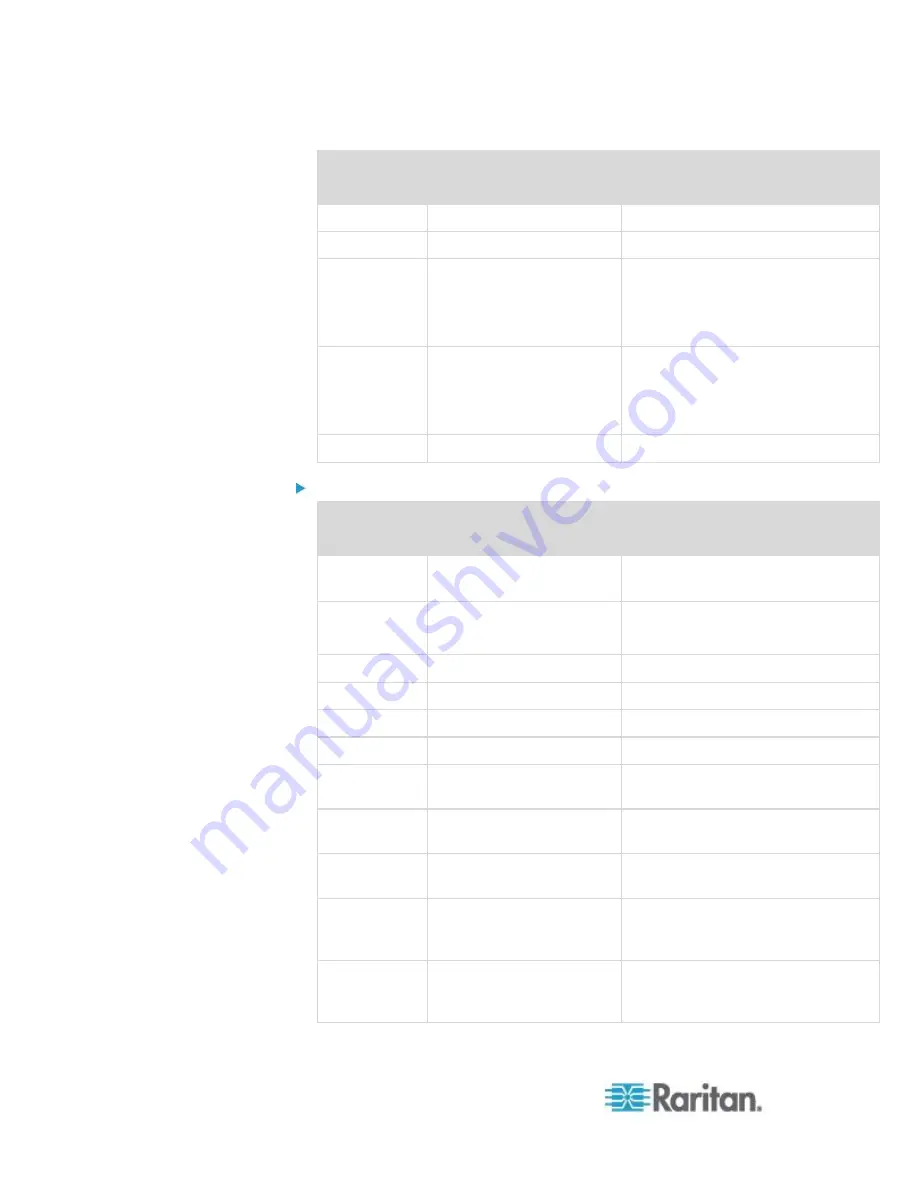
Chapter 8: Nodes, Node Groups, and Interfaces
146
Column
number
Tag or value
Details
5
Powerstrip Name
Required field.
6
Outlet
Required field.
7
Managing Device
The name of the device that the
power strip is connected to.
Required field for all power strips
except Dominion PX.
8
Managing Port
The name of the port on the device
that the power strip is connected to.
Required field for all power strips
except Dominion PX.
9
Description
Optional.
To add a Web Browser interface to the CSV file:
Column
number
Tag or value
Details
1
ADD
The first column for all tags is the
command
ADD
.
2
NODE-WEB-INTERFACE
Enter the tag as shown.
Tags are not case sensitive.
3
Node Name
Required field.
4
Interface Name
Required field.
5
URL
Required field.
6
TCP Port
Default is 80.
7
Service Account Name
Optional. Leave blank if specifying
username and password.
8
Username
Optional. Leave blank if specifying
service account.
9
Password
Optional. Leave blank if specifying
service account.
10
Username Field
Optional. See
Tips for Adding a
Web Browser Interface
(on page
134)
11
Password Field
Optional. See
Tips for Adding a
Web Browser Interface
(on page
134)






























