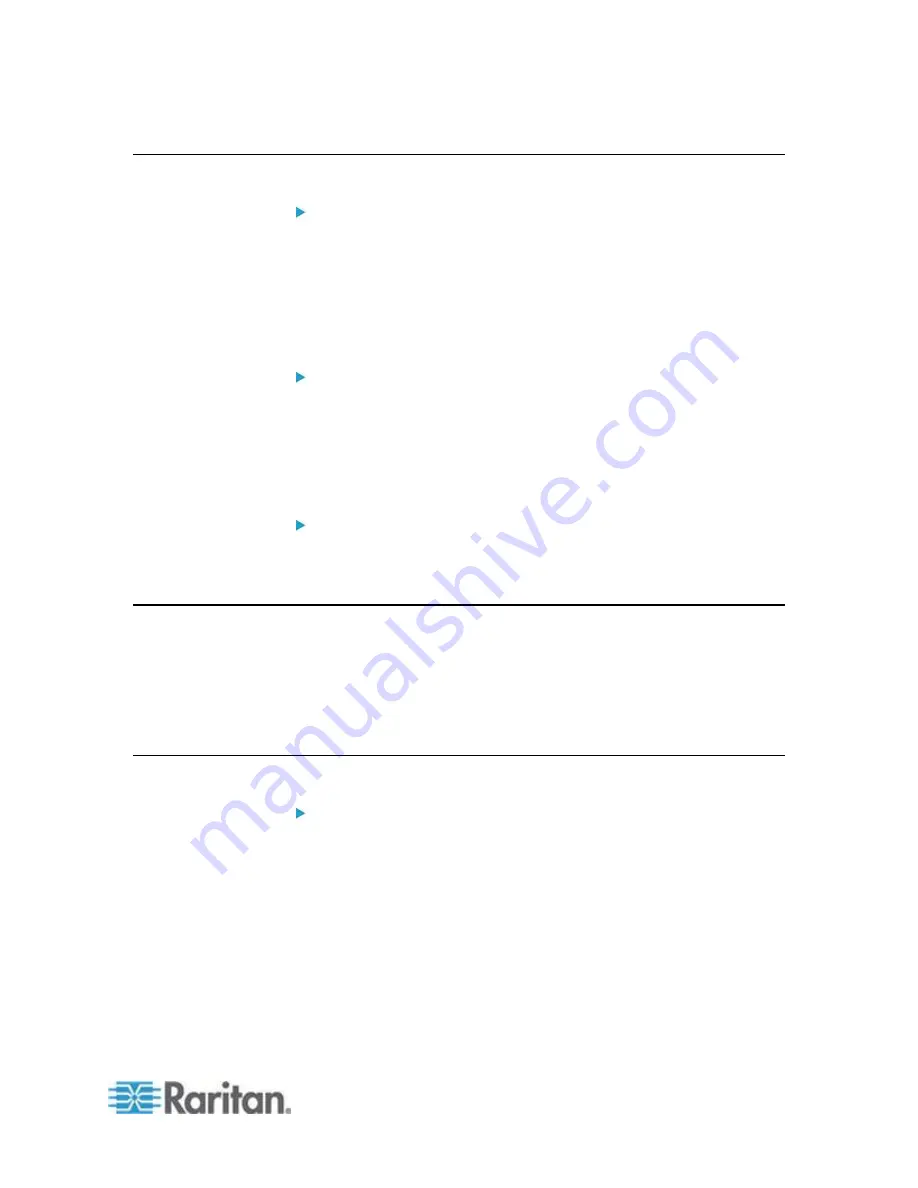
Chapter 12: Remote Authentication
201
Renaming and Moving AD Groups
Renaming a group in AD:
When an AD group that has been imported into CC-SG changes its
name in AD, CC-SG reports a warning in the Audit Trail when the name
change is detected, either at synchronization or when an affected AD
user logs in for the first time after.
"User group <group name> has been renamed to <group new
name> in AD module <module name>."
Deleting or moving a group in AD:
When an AD group that has been imported into CC-SG has been deleted
or moved out of the group's search base, CC-SG reports a warning in the
Audit Trail. The AD association for the group is removed.
"User group <group name> cannot be found in AD module <module
name>."
Moving a group in AD within the search base:
When an AD group moves within the search base, no warning is
reported, and the group functions as usual.
About LDAP and CC-SG
Once CC-SG starts and a username and password are entered, a query
is forwarded either through CC-SG or directly to the LDAP server. If the
username and password match those in the LDAP directory, the user is
authenticated. The user will then be authorized against the local user
groups on the LDAP server.
Add an LDAP (Netscape) Module to CC-SG
To add an LDAP (Netscape) module to CC-SG:
1. Choose Administration > Security.
2. Click the Authentication tab.
3. Click Add to open the Add Module window.
4. Click the Module Type drop-down menu and select LDAP from the
list.
5. Type a name for the LDAP server in the Module name field.
6. Click Next to proceed. The General tab opens.
















































