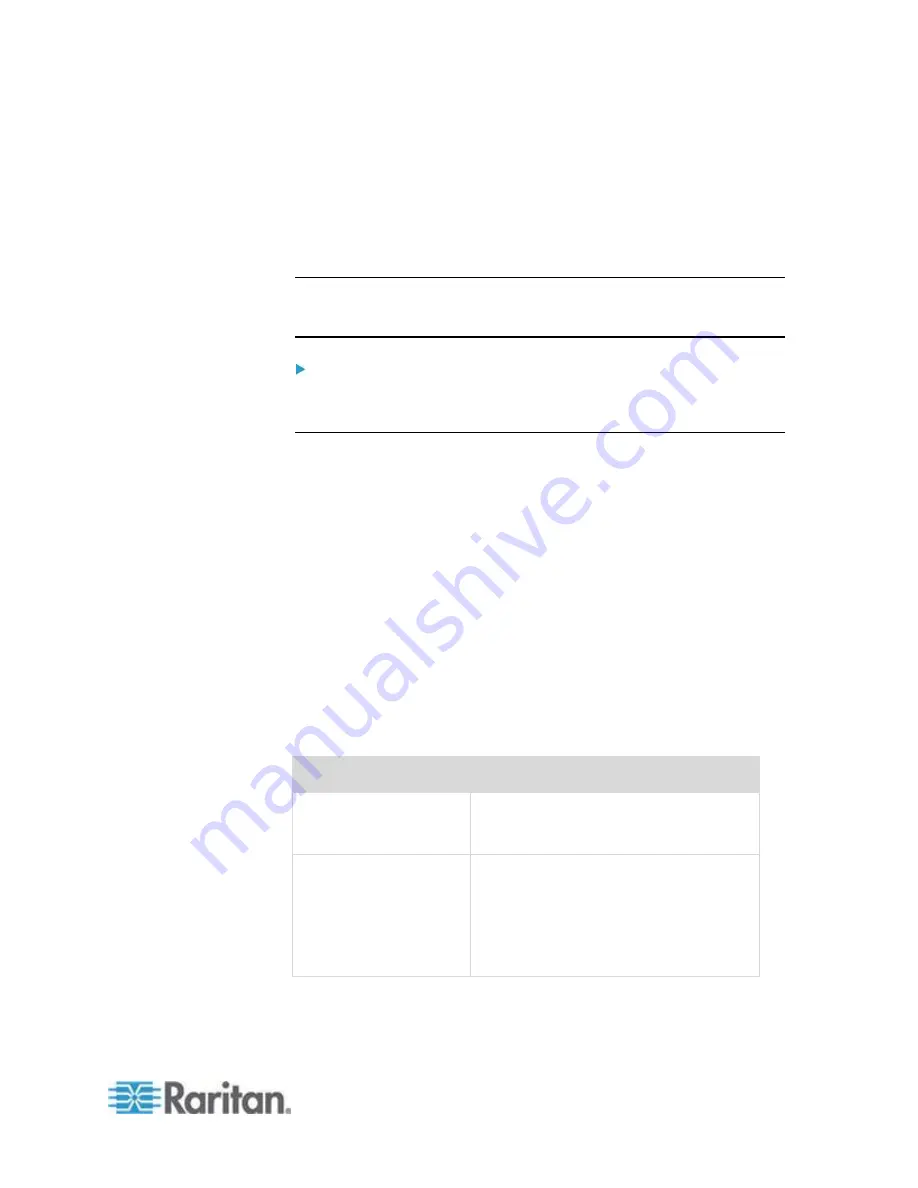
Chapter 3: Getting Started
25
Restart License Servers After an Outage
If the license server goes down, and then resumes operation, or if you
move, add or delete license files, you should restart the license server.
Restarting the license server ensures that CC-SG is synchronized with
the most current information.
Note: A Windows license server will synchronize automatically after an
outage. A Linux license server will synchronize after a 2-hour timeout,
but restarting it will synchronize it immediately after an outage.
To restart a license server:
Run the command
lmdown
for graceful shutdown of the license server.
Command Line Utilities for Managing License Server
The following utilities are installed when you install your license server
software. You can execute each from the command line to manage the
license server.
For the examples, use these values for the items in brackets.
<feature name> is the value in the Feature column on the Administration
> License Manager page in the Admin Client. For example,
"CCSG128-VA" is the feature name of the virtual appliance base license.
<license file name> is the file name of the license file installed, as saved
on your license server.
See the Flexera
™
FlexNet Publisher
®
documentation for more details
about managing your license server. You can download the FlexNet
Publisher License Administration Guide for FlexNet Publisher Licensing
Toolkit 11.8 from www.flexera.com, under Support > Documentation
Center.
Command
Description
lmborrow
Allows a user to check out a feature and
borrow it for a specified period although
disconnected from the network.
lmdiag
Allows user to diagnose problems when
they cannot checkout a feature. Will
attempt feature check out and indicates
success/failure of the attempt.
lmdiag -c <license file name>
<feature name> -n






























