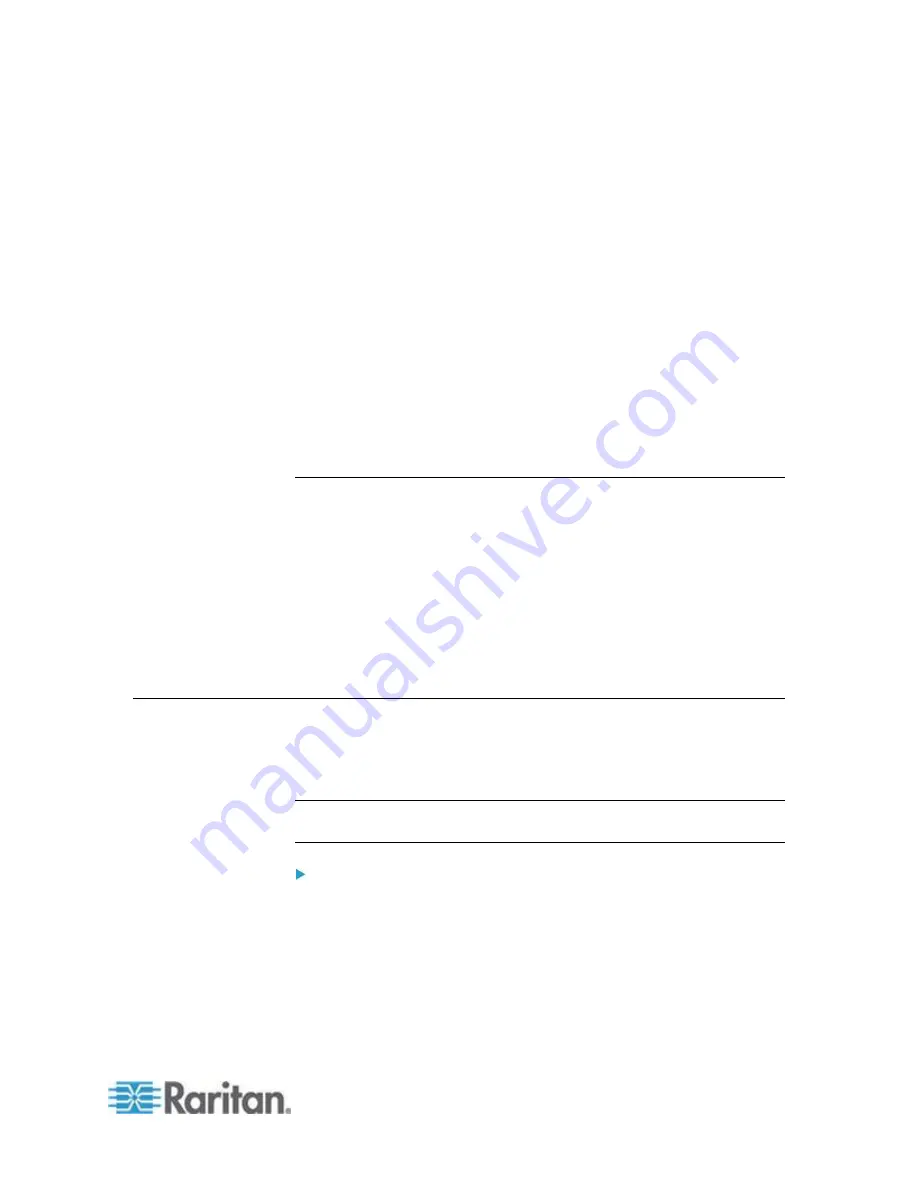
Chapter 6: Devices, Device Groups, and Ports
61
3. Click the Configure button that corresponds to the KVM port you
want to configure.
4. Type a port name in the Port Name field. For ease of use, name the
port after the target that is connected to the port. See
Naming
Conventions
(on page 389) for details on CC-SG's rules for name
lengths.
5. Type a node name in the Node Name field to create a new node with
an Out-of-Band interface from this port. For ease of use, name the
node after the target that is connected to the port. This means that
you will type the same name in the Port name and Node Name
fields.
6. Click the Access Application drop-down menu and select the
application you want to use when you connect to this port from the
list. To allow CC-SG to automatically select the correct application
based on your browser, select Auto-Detect.
7. Click OK to add the port.
Nodes Created by Configuring Ports
When you configure the ports of a device, a node is created
automatically for each port. An interface is also created for each node.
When a node is automatically created, it is given the same name as the
port to which it is associated. If this node name already exists, an
extension is added to the node name. For example, Channel1(1). The
extension is the number in parentheses. This extension is not included
as part of the character count for the node name. If you edit the node
name, the new name will be restricted to the maximum number of
characters. See
Naming Conventions
(on page 389).
Editing a Port
You can edit ports to change various parameters, such as port name,
access application, and serial port settings. The changes you can make
vary, based on port type and device type.
Note: You can also edit Dominion KX2 port settings by using Launch
Admin and using the KX2's web interface.
To edit a KVM or serial port name or access application:
Some ports support only one access application, so you cannot change
the access application preference.
1. Click the Devices tab and select a port you want to edit.
2. Type a new name for the port in the Port Name field, if necessary.






























