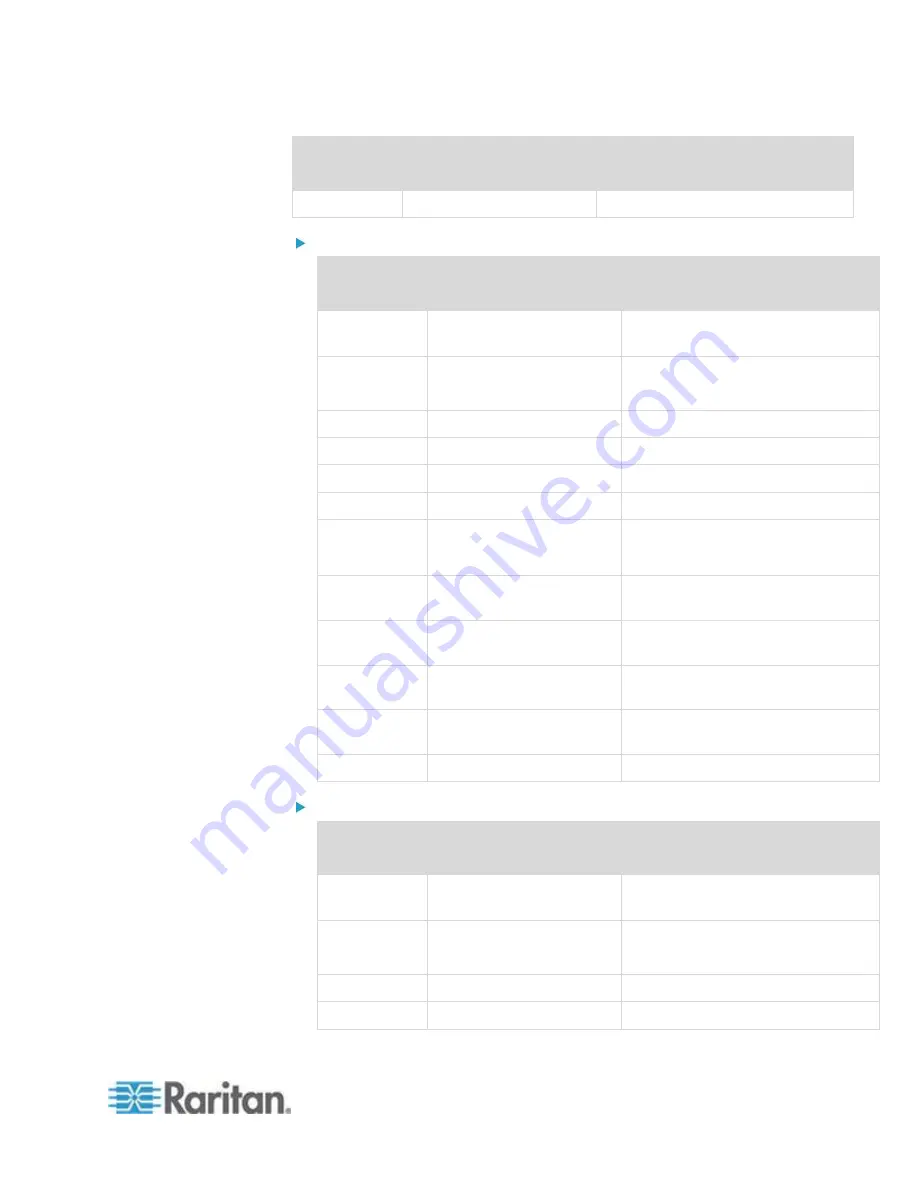
Chapter 8: Nodes, Node Groups, and Interfaces
145
Column
number
Tag or value
Details
10
Description
Optional.
To add an IPMI power control interface to the CSV file:
Column
number
Tag or value
Details
1
ADD
The first column for all tags is the
command
ADD
.
2
NODE-IPMI-INTERFACE
Enter the tag as shown.
Tags are not case sensitive.
3
Node Name
Required field.
4
Interface Name
Required field.
5
IP Address or Hostname
Required field.
6
UDP Port
Default is 623
7
Authentication
MD5
,
None
,
OEM
, or
PASSWORD
Default is
PASSWORD.
8
Interval
Enter the check interval in seconds.
Default is 550.
9
Service Account Name
Leave blank if specifying username
and password.
10
Username
Leave blank if specifying service
account.
11
Password
Leave blank if specifying service
account.
12
Description
Optional.
To add a managed powerstrip interface to the CSV file:
Column
number
Tag or value
Details
1
ADD
The first column for all tags is the
command
ADD
.
2
NODE-POWER-INTERFACE
Enter the tag as shown.
Tags are not case sensitive.
3
Node Name
Required field.
4
Interface Name
Required field.
















































