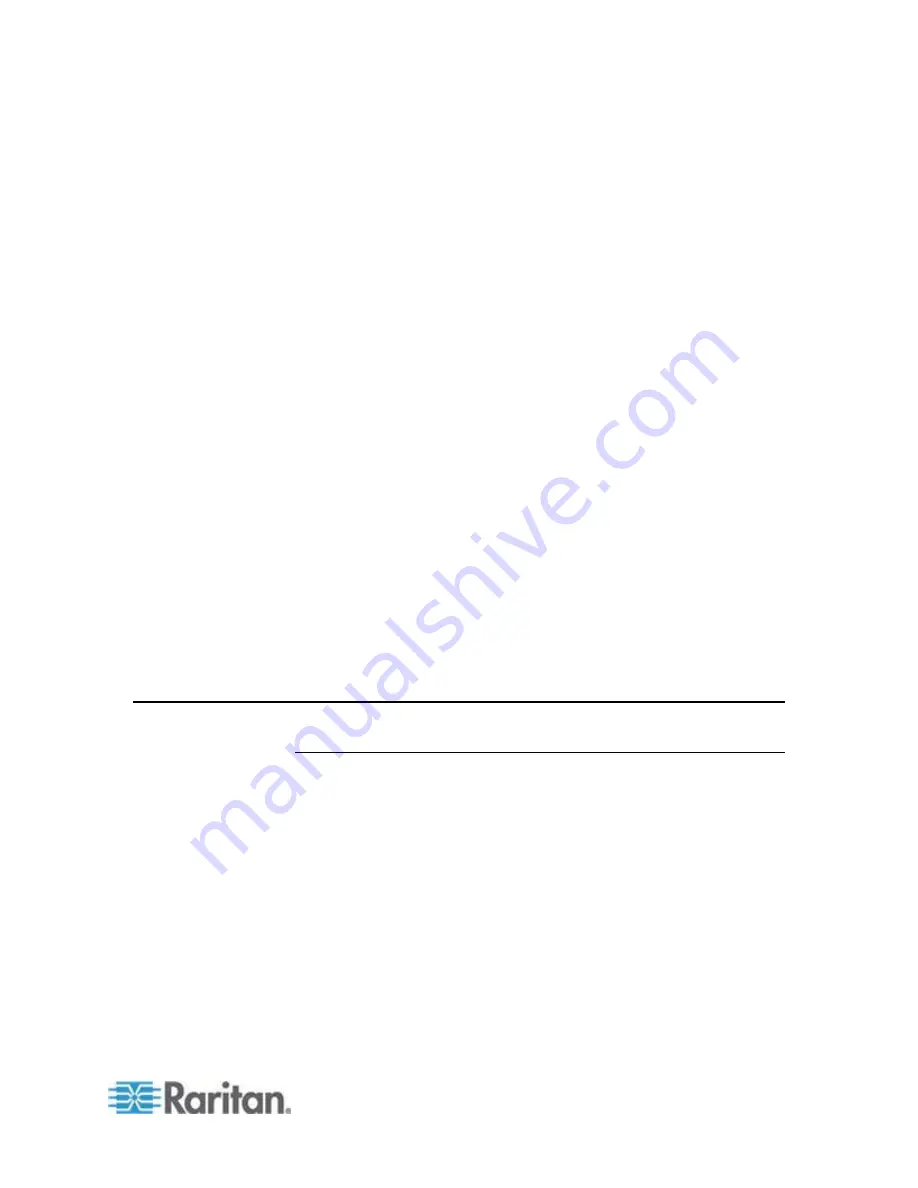
101
This section covers how to view, configure, and edit nodes and their
associated interfaces, and how to create node groups. Connecting to
nodes is covered briefly. See Raritan's
CommandCenter Secure
Gateway User Guide
for details on connecting to nodes.
In This Chapter
Nodes and Interfaces Overview ............................................................ 101
Viewing Nodes ....................................................................................... 102
Service Accounts ................................................................................... 106
Adding, Editing, and Deleting Nodes ..................................................... 109
Adding Location and Contacts to a Node Profile................................... 111
Adding Notes to a Node Profile ............................................................. 111
Configuring the Virtual Infrastructure in CC-SG .................................... 112
Synchronizing the Virtual Infrastructure with CC-SG ............................ 121
Reboot or Force Reboot a Virtual Host Node........................................ 123
Accessing the Virtual Topology View .................................................... 123
Connecting to a Node ............................................................................ 124
Pinging a Node ...................................................................................... 124
Adding, Editing, and Deleting Interfaces ............................................... 125
Bookmarking an Interface...................................................................... 136
Configuring Direct Port Access to a Node ............................................. 137
Bulk Copying for Node Associations, Location and Contacts ............... 137
Using Chat ............................................................................................. 138
Adding Nodes with CSV File Import ...................................................... 138
Editing IP Addresses with CSV File Import ........................................... 149
Adding, Editing, and Deleting Node Groups .......................................... 150
Nodes and Interfaces Overview
About Nodes
Each node represents a target that is accessible through CC-SG, via
either In-Band (direct IP) or Out-of Band (connected to a Raritan device)
methods. For example, a node can be a server in a rack connected to a
Raritan KVM over IP device, a server with an HP iLO card, a PC on the
network running VNC, or a piece of networking infrastructure with a
remote serial management connection.
You can manually add nodes to CC-SG after you have added the
devices to which they are connected. Nodes can also be created
automatically by selecting the Configure all ports checkbox on the Add
Device screen when you are adding a device. This option allows CC-SG
to automatically add all device ports, and add a node and an out-of-band
KVM or serial interface for each port. You can edit these nodes, ports,
and interfaces at any time.
Chapter 8
Nodes, Node Groups, and Interfaces
















































