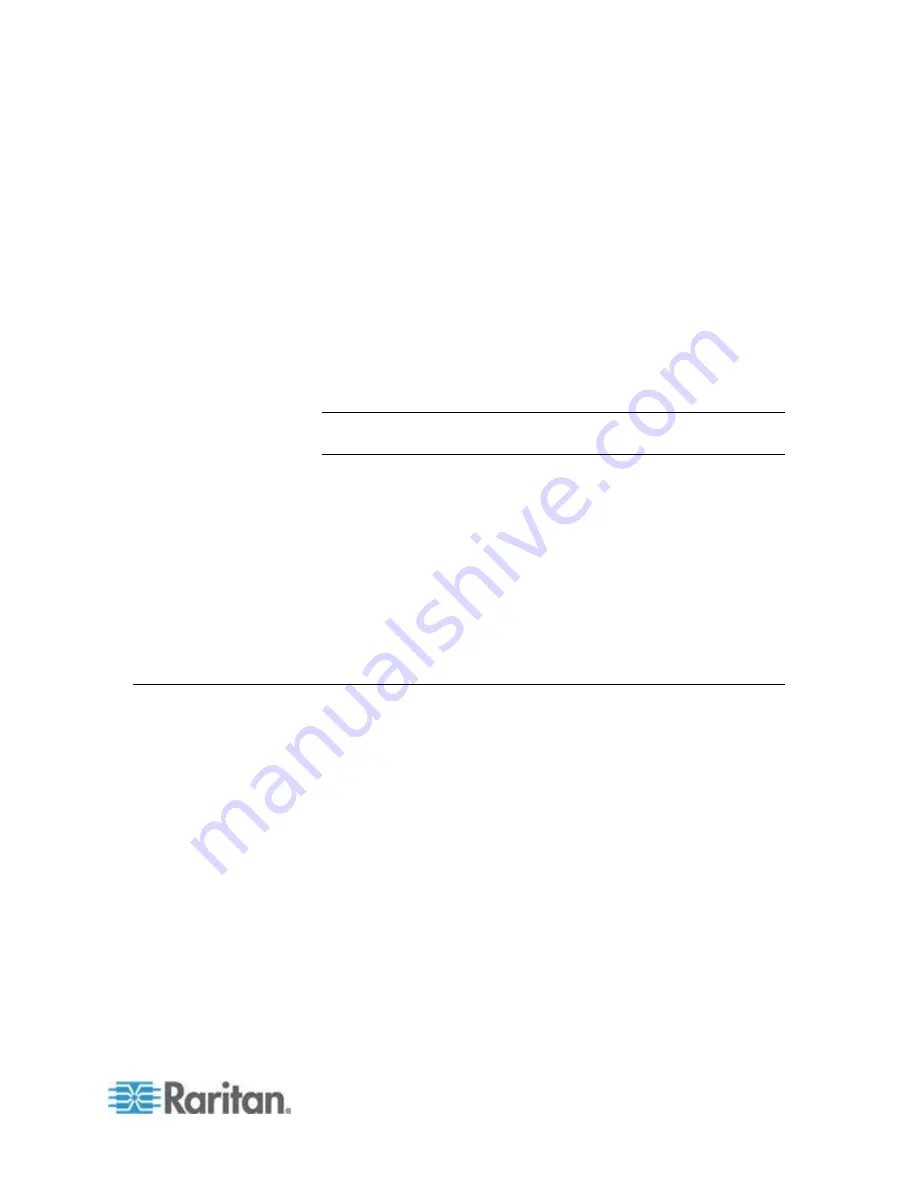
Chapter 15: Advanced Administration
295
e. State or Province: Maximum 64 characters. Type in the whole
state or province name. Do not abbreviate.
f.
City/Locality: CSR tag is Locality Name. Maximum 64
characters.
g. Registered Company Name: CSR tag is Organization Name.
Maximum 64 characters.
h. Division/Department Name: CSR tag is Organization Unit Name.
Maximum 64 characters.
i.
Fully Qualified Domain Name: CSR tag is Common Name.
j.
Administrator Email Address: Type in the email address of the
administrator who is responsible for the certificate request.
k. Challenge Password: Maximum 64 characters.
Note: The Challenge Password is used internally by CC-SG to
generate the certificate. You do not need to remember it.
l.
Password: Enter a keystore password. Use this password to
open the .P12 file that you will save in step 7. If you copy the
generated certificate and import into your own keystore instead,
you do not need to remember this keystore password.
6. Click Generate Certificate. The text appears in the Certificate box.
7. Click Save to File to save the certificate to a .P12 file. Or, copy the
generated certificate and import it into your own keystore.
8. Click Add to save your changes.
CC-NOC
As of CC-SG release 4.2, CC-NOC is not accessible from CC-SG.















































