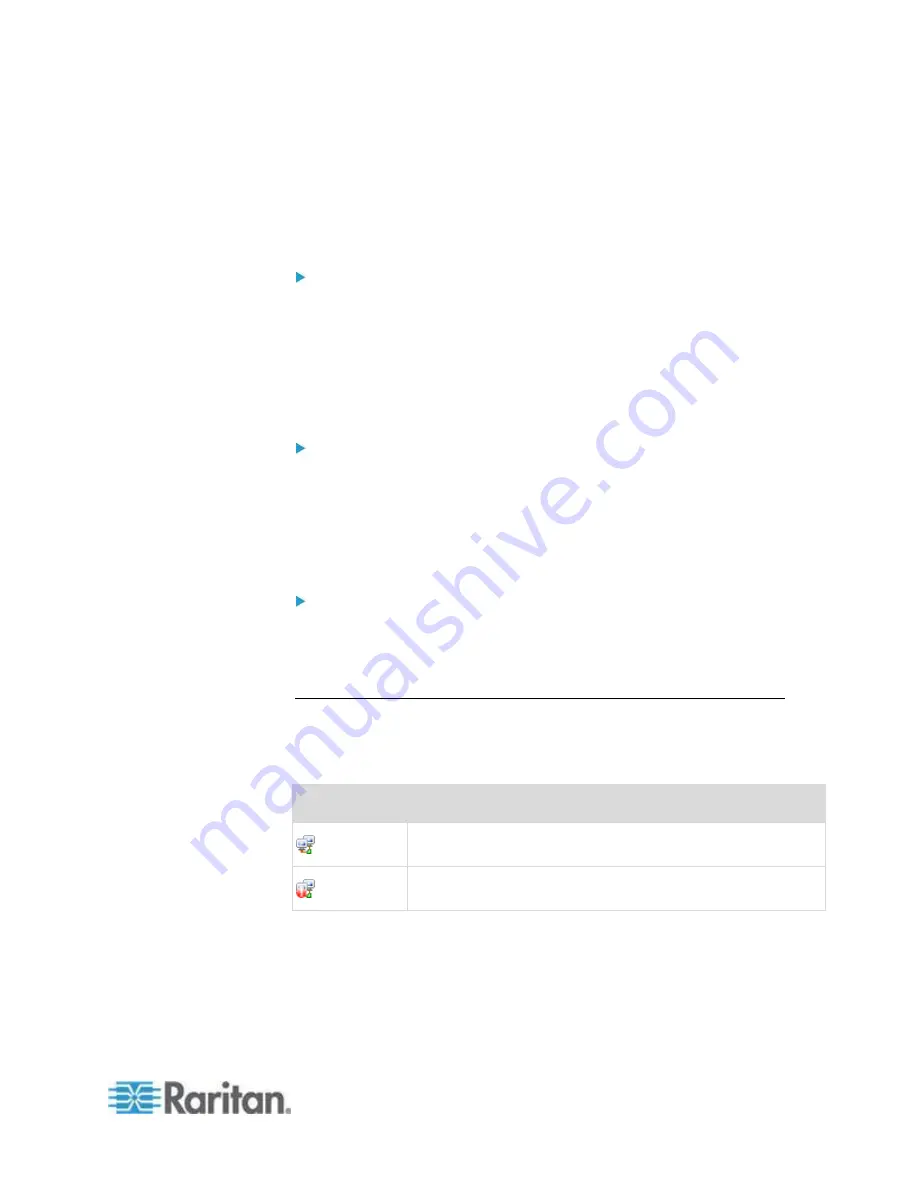
Chapter 8: Nodes, Node Groups, and Interfaces
105
Control system server nodes, such as VMware's Virtual Center, include
the Control System Data tab. The Control System Data tab contains
information from the control system server that is refreshed when the tab
opens. You can access a topology view of the virtual infrastructure, link
to associated node profiles, or connect to the control system and open
the Summary tab.
Virtual Host Data tab
Virtual host nodes, such as VMware's ESX servers, include the Virtual
Host Data tab. The Virtual Host Data tab contains information from the
virtual host server that is refreshed when the tab opens. You can access
a topology view of the virtual infrastructure, link to associated node
profiles, or connect to the virtual host and open the Summary tab. If you
have Device, Port, and Node Management permission, you can Reboot
and Force Reboot the virtual host server.
Virtual Machine Data tab
Virtual machine nodes, such as VMware's Virtual Machines, include the
Virtual Machine Data tab. The Virtual Machine Data tab contains
information from the virtual machine that is refreshed when the tab
opens. You can access a topology view of the virtual infrastructure, link
to associated node profiles, or connect to the virtual host and open the
Summary tab.
Blades tab
Blade chassis nodes, such as IBM BladeCenter, include the Blades tab.
The Blades tab contains information about the blade servers residing in
the blade chassis.
Node and Interface Icons
For easier identification, nodes have different icons in the Nodes tree.
Hold the mouse pointer over an icon in the Nodes tree to view a tool tip
containing information about the node.
Icon
Meaning
Node available - the node has at least one interface that is
up.
Node unavailable - the node does not have an interface that
is up.
















































