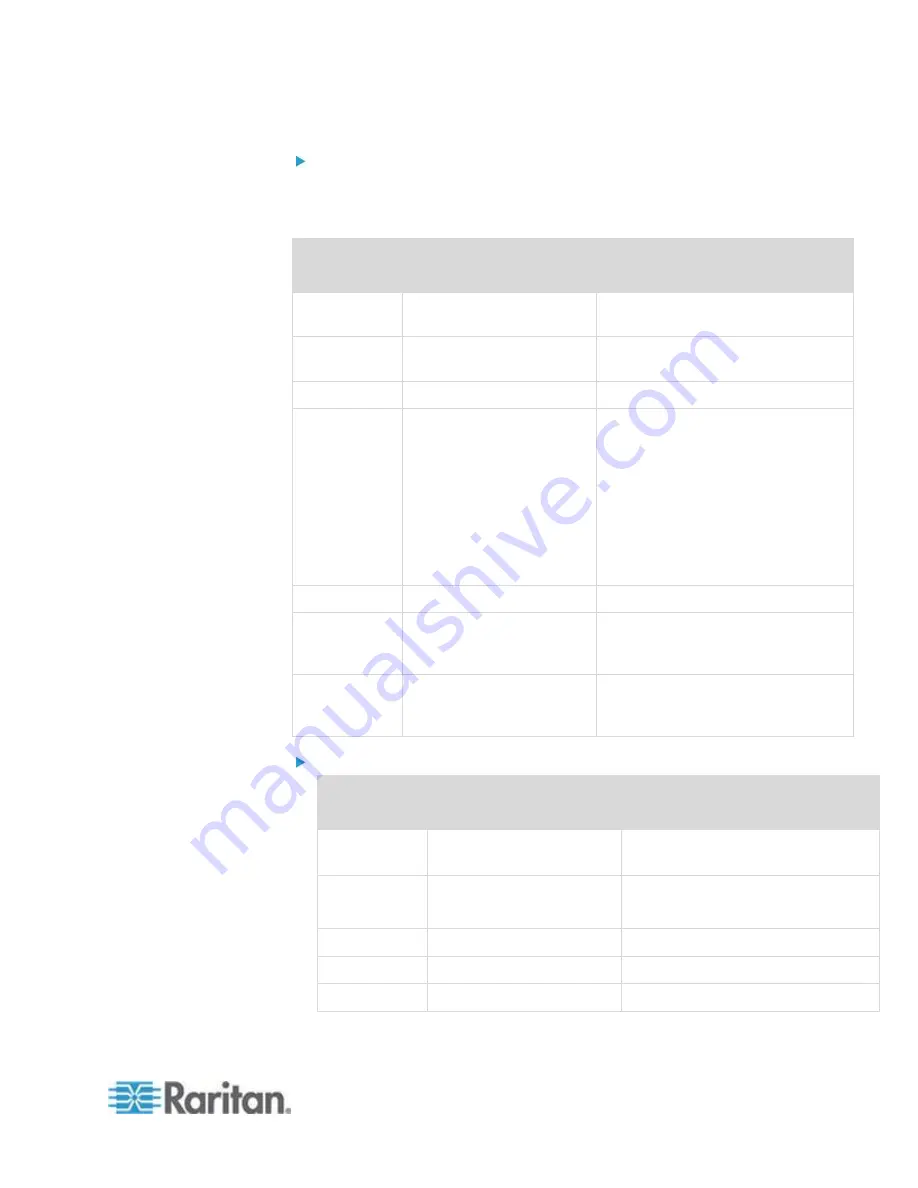
Chapter 6: Devices, Device Groups, and Ports
79
To add a port to the CSV file:
Use the DEVICE-PORT tag only if you add a device with Configure All
Ports set to FALSE, and you want to specify ports individually. The ports
you add must be un-configured in CC-SG when you import the CSV file.
Column
number
Tag or value
Details
1
ADD
The first column for all tags is the
command ADD.
2
DEVICE-PORT
Enter the tag as shown. Tags are not
case sensitive.
3
Device Name
Required field.
4
Port Type
Required field.
Enter the port type as shown here:
KVM
SERIAL
OUTLET or POWER
Use "
OUTLET
" or "
POWER
" for
configuring outlets on a PX device.
5
Port or Outlet Number
Required field.
6
Port or Outlet Name
Optional. If left blank, a default name
or the name already assigned at the
device level will be used.
7
Node Name
For KVM and Serial ports, enter a
name for the node that is created
when this port is configured.
To add a blade to the CSV file:
Column
number
Tag or value
Details
1
ADD
The first column for all tags is the
command
ADD
.
2
DEVICE-BLADE
Enter the tag as shown.
Tags are not case sensitive.
3
Device Name
Required field.
4
Port Number
Required field.
5
Blade Number
Required field.






























