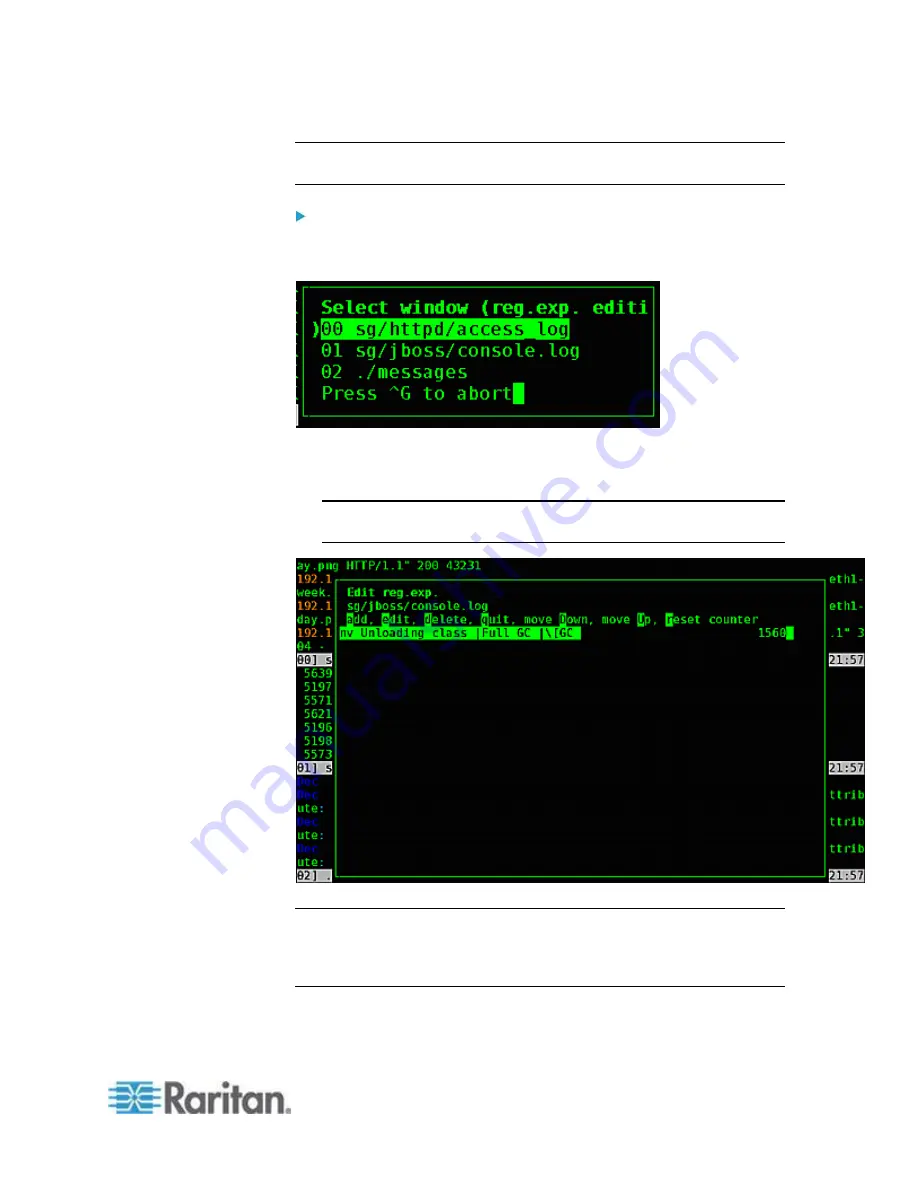
Chapter 16: Diagnostic Console
315
Note: System load is static as of the start of this Admin Console session
- use the TOP utility to dynamically monitor system resources.
To filter a log file with a regular expression:
1. Type e to add or edit a regular expression and select a log from the
list if you have chosen to view several.
2. Type A to add a regular expression. For example, to display
information on the WARN messages in sg/jboss/console.log log file,
enter WARN and select match.
Note: This screen also shows the Default Filter Scheme for
console.log, which removes most of the Java heap messages.
Restart CC-SG with Diagnostic Console
Restarting CC-SG will log out all current CC-SG users and terminate
their sessions to remote target servers.
Important: It is HIGHLY recommended to restart CC-SG in the
Admin Client, unless it is absolutely necessary to restart it from






























