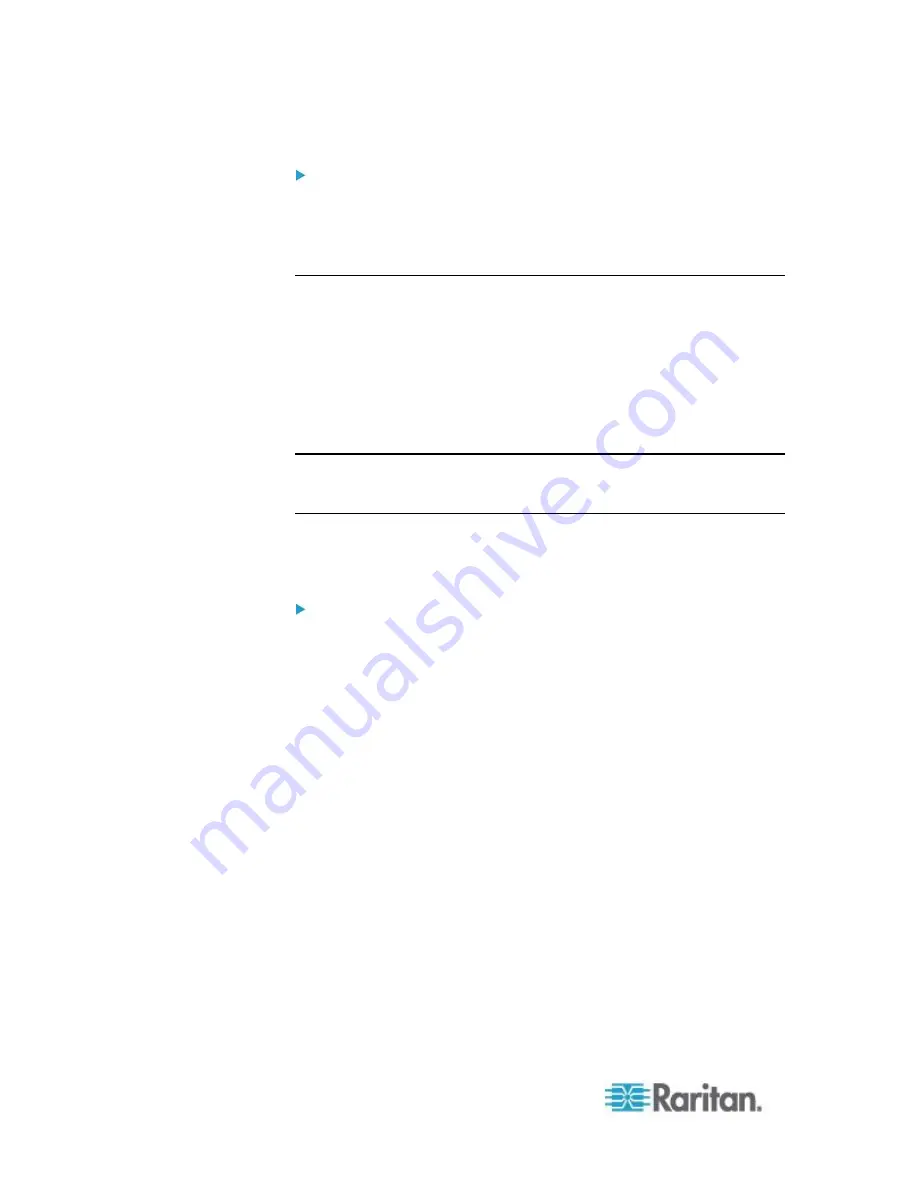
Chapter 3: Getting Started
16
Step 3: Check out the licenses you want to activate:
You must check out licenses to activate the features.
Select a license from the list then click Check Out. Check out all the
licenses you want to activate.
Licensing - Clusters - New Customers
A Cluster Kit license enables 2 CC-SG physical units operating as a
cluster to share licenses. The system will allow limited operations until
the cluster is created and actively operating, and the license is installed
and checked out on the primary cluster node. The CC-SG units in the
cluster can temporarily operate as standalone units to allow for
independent maintenance of each unit. The 2 CC-SG units must be
re-joined for continuous full functionality. Clustering is not supported for
virtual appliances.
Note: If the standalone grace period expires, CC-SG operations are
limited until the cluster is joined. See
Licensing - Limited Operation
Before License Install
(on page 28).
When creating your cluster license file on the Raritan Licensing Portal,
you must enter the Host IDs for each CC-SG unit. Find these numbers
on the Administration > License Management page of each CC-SG unit.
To deploy a CC-SG cluster with a Cluster Kit license:
See
Configuring CC-SG Clusters
(on page 256) for full details on
CC-SG clusters.
1. Deploy both CC-SG units to be clustered. See the CC-SG Quick
Setup Guide for deployment details.
2. Find the Host IDs for each CC-SG unit. See
Find Your Host ID and
Check Number of Nodes In Database
(see "
Find Your Physical
Appliance Host ID and Check Number of Nodes In Database
" on
page 12).
3. Get the Cluster Kit license file. See
Licensing - New Customers -
Physical Appliance
(on page 14).
4. Create the cluster. See
Create a Cluster
(on page 257).
5. Install the license file on the primary node in the cluster.The file will
be copied to the secondary node when the cluster is created. See
Licensing - New Customers - Physical Appliance
(on page 14) for
details on installing a license file.
6. Check out the licenses you want to activate. Make sure to check out
the Cluster Kit license. See
Licensing - New Customers - Physical
Appliance
(on page 14).






























