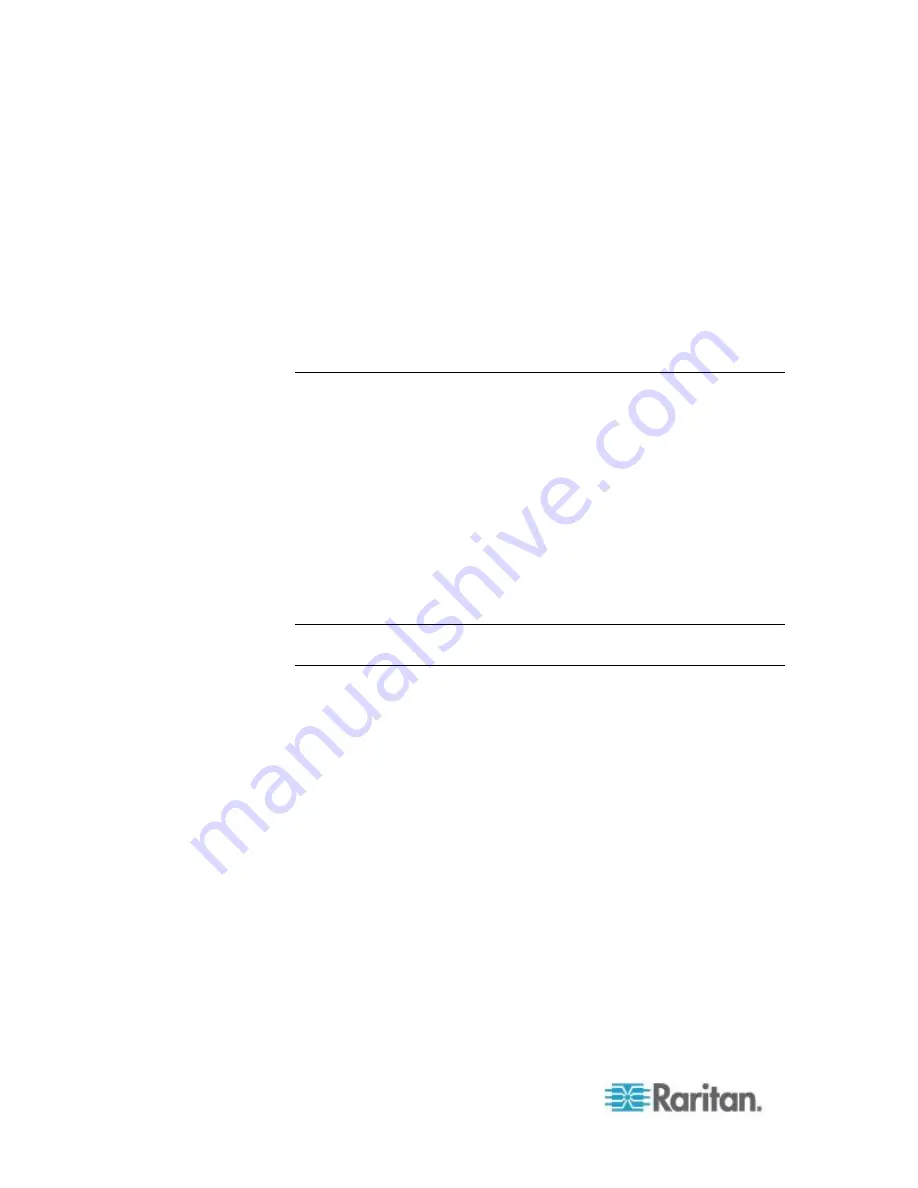
Chapter 3: Getting Started
24
6. Select the CCSG128-VA base license then click Check-Out to
activate it.
7. To activate Add-On licenses, select each license then click
Check-Out.
See the CC-SG Administrators Guide for more details about licenses.
See the Flexera
™
FlexNet Publisher
®
documentation for more details
about managing your license server. You can download the FlexNet
Publisher License Administration Guide for FlexNet Publisher Licensing
Toolkit 11.8 from www.flexera.com, under Support > Documentation
Center.
License Server Communication
The connection between the CC-SG virtual appliance and the license
server must be maintained. CC-SG uses this connection to make sure
the license server is up, to determine which license files are available,
and when checking in and checking out licenses.
Access to Licenses
All licenses that are checked out must be available on the license server
at all times. If a license file is moved or deleted from the license server,
CC-SG will not be able to verify the license when it polls the license
server. If a license that is checked out cannot be found on the license
server, CC-SG terminates access.
To prevent loss of access, always check in a license before moving or
deleting it from the license server.
License Server Outages
If CC-SG cannot connect with the license server, your licenses will
remain valid for a grace period of 7 days. Each time you login to CC-SG,
a message displays to remind you of the last day that access will be
allowed unless the connection with the license server resumes.
If the 7-day grace period ends without restoring the connection to the
license server, your checked-out licenses will be checked in. CC-SG
terminates access. You will be able to access limited options in CC-SG.
See
Licensing - Limited Operation Before License Install
(on page
28).
When the license server is up again, you must check out each license
again to resume normal operation. See
Install and Check Out Your
License
(on page 23).






























