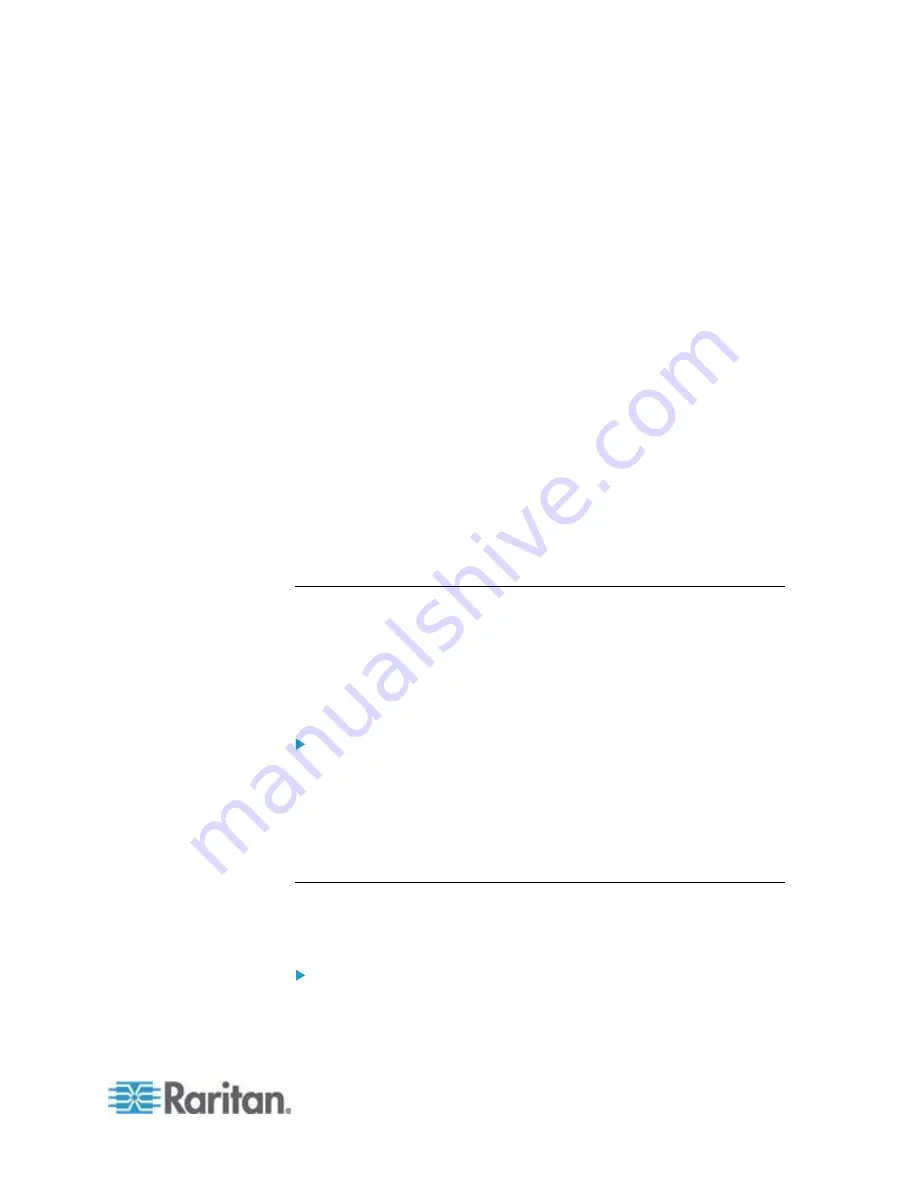
Chapter 15: Advanced Administration
271
2. Open the Login Settings tab.
3. Deselect the Lockout Enabled for Local Users checkbox to disable
lockout for locally authenticated users. Deselect the Lockout Enabled
for Remote Users checkbox to disable lockout for remotely
authenticated users.
4. Click Update to save your changes.
Allow concurrent logins per username
You can permit more than one concurrent CC-SG session with the same
username.
1. Choose Administration > Security.
2. Click the Login Settings tab.
Select the Super User checkbox to allow more than one
simultaneous login with the CC Super User account.
Select the System Administrators checkbox to allow concurrent
logins by users in the System Administrators user group.
Select the Other Users checkbox to allow concurrent logins by all
other users.
3. Click Update to save your changes.
Configure the Inactivity Timer
You can configure the inactivity timer to specify how long a CC-SG
session can remain inactive before the user is logged out of CC-SG.
If a user has any connections to nodes open, the session is considered
active, and the user will not be logged out when the inactivity timer
expires.
To configure the inactivity timer:
1. Choose Administration > Security
2. Click the Login Settings tab.
3. Type the desired time limit in the Inactivity Time field.
4. Click Update to save your changes.
Portal
Portal settings allow administrators to configure a logo and an access
agreement to greet users when they access CC-SG.
To configure the portal settings:
1. Choose Administration > Security.
2. Open the Portal tab.






























