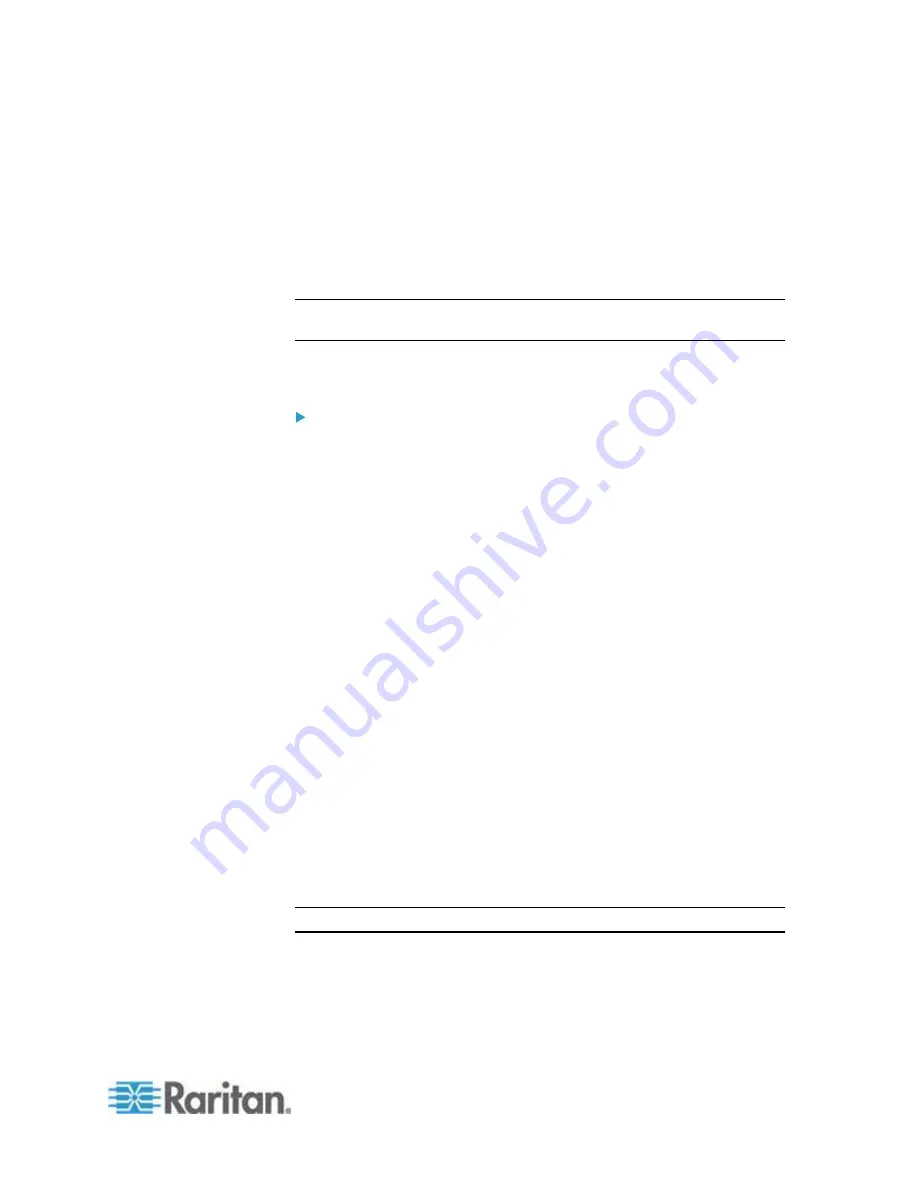
Chapter 8: Nodes, Node Groups, and Interfaces
131
3. Power Strip Name: select the Power Strip or PX device that provides
power to the node. The power strip or PX device must be configured
in CC-SG before it appears in this list.
4. Outlet Name: select the name of the outlet the node is plugged into.
Optional.
5. Type a description of this interface in the Description field.
6. Click OK to save your changes.
Note: A Managed Power Strip interface can be added to a blade chassis
node, but not to a blade server node.
Interfaces for IPMI Power Control Connections
To add an interface for IPMI power control connections:
1. Type the IP Address or Hostname for this interface in the IP
Address/Hostname field.
2. Type a UDP Port number for this interface in the UDP Port field.
3. Authentication: select an authentication scheme for connecting to
this interface.
4. Type a check interval for this interface in the Check Interval
(seconds) field.
5. Enter authentication information:
To use a service account for authentication, select the Use
Service Account Credentials checkbox. Select the service
account to use in the Service Account Name menu.
or
Enter a Username and Password for authentication.
Optional.
6. Type a description of this interface in the Description field.
Optional.
7. Click OK to save your changes.
IBM IMM Module Connection Details
You can connect to an IBM IMM module, standard version, through
CC-SG for power control operations, using an IPMI Power Control
interface. Power on, power off, and power cycle functions are supported.
See
Interfaces for IPMI Power Control Connections
(on page 131).
Note: KVM access to IBM IMM modules is not available through CC-SG.






























