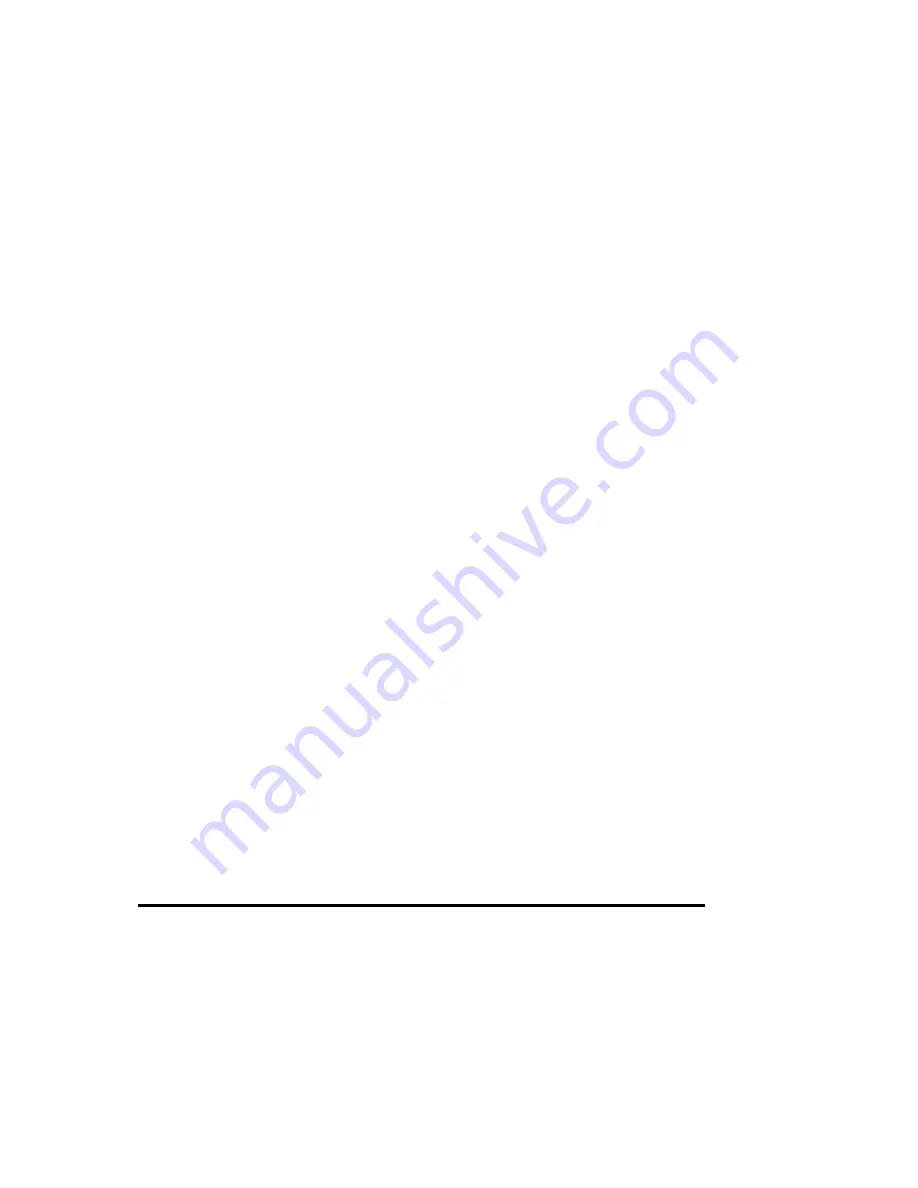
53
about one minute for the CD-ROM to be recognized by the Braille Sense.
*Please avoid using both an external hard disk and a CD-ROM drive with
the Braille Sense U2 QWERTY at the same time. Or, Braille Sense U2
QWERTY may be short of power and the unit may shut down.
[Note, when charging via USB cable]
*Braille Sense U2 QWERTY can be charged via a USB cable. However,
charging with a USB cable supplies less power to the Braille Sense U2
QWERTY than does the AC adapter. While charging Braille Sense U2
QWERTY via USB, if you use the unit continuously, the battery may not
charge, or, depending on how much power you are using, the battery may
even continue to drain. If you want to charge the Braille Sense U2
QWERTY via a USB cable, it is recommended that you leave the unit
powered off while charging.
*If you use a USB cable other than the one shipped with the unit, the Braille
Sense U2 QWERTY may not recognize external USB devices or may not
be charged. Please always use the USB cable which is provided with the
Braille Sense U2 QWERTY.
[Instructions for charging depleted battery]
*When the battery is completely depleted, though you connect the AC
adapter to Braille Sense U2 QWERTY, the unit may not immediately wake
up. After charging a few hours, Braille Sense U2 QWERTY will power up
normally. If you want to use the Braille Sense U2 QWERTY as soon as you
begin charging it, remove the battery from the Braille Sense U2 QWERTY
and connect the AC adapter. After the Braille Sense wakes up, connect the
battery. And you may use Braille Sense while charging.
2.5 Basic Explanation of Disks, folders, and files
Think of the flash memory on the Braille Sense U2 QWERTY like a big
bookshelf in a library. You can create partitions on a bookshelf to organize
books into categories. Think of the "folders" on the Braille Sense U2
QWERTY as being similar to these categorical partitions. The books in















































